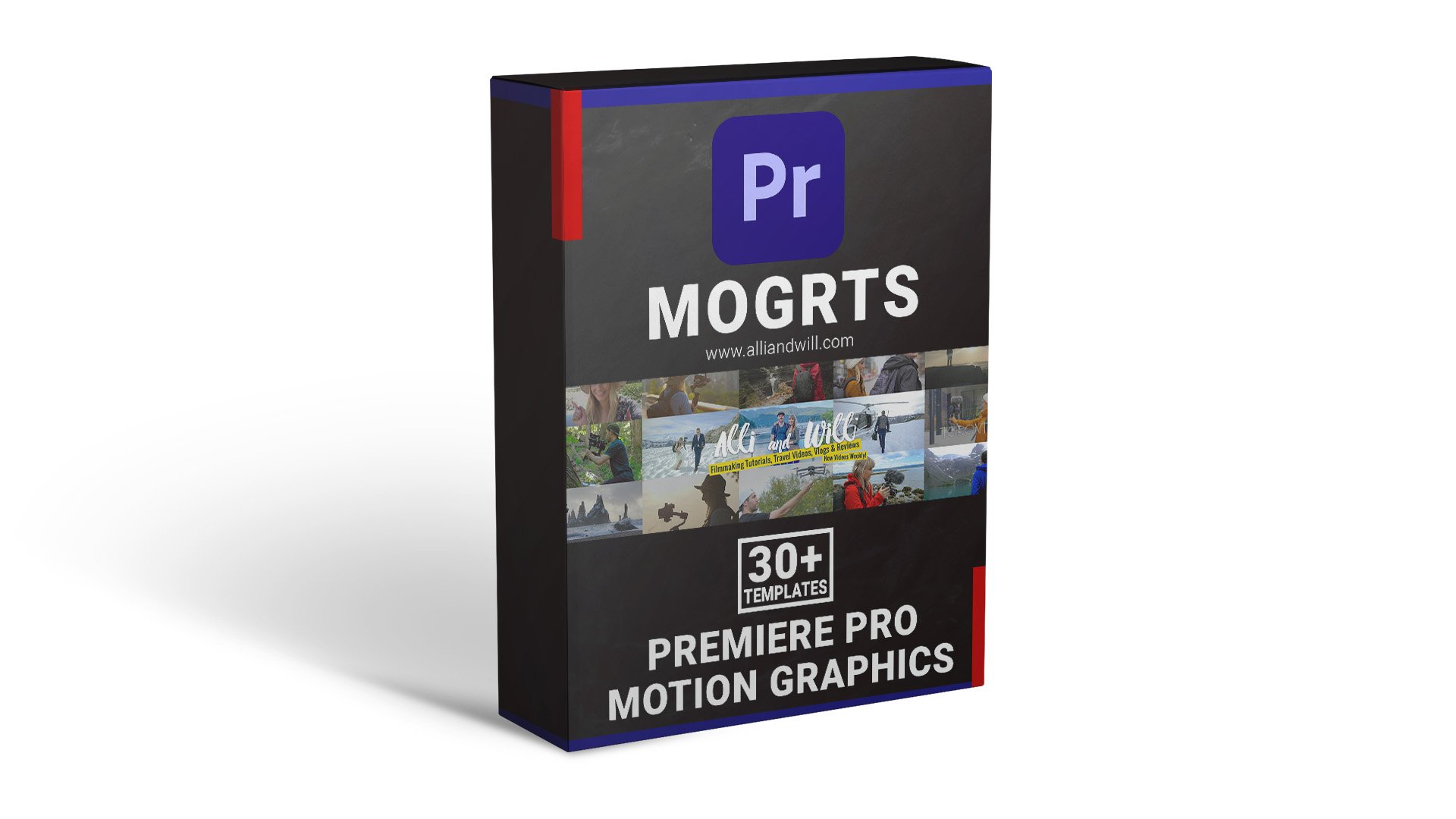NEW MOTION GRAPHIC PRESETS PACK (35+ .mogrts) FOR ADOBE PREMIERE PRO
Over 35 custom-created motion graphics (.mogrts) for Premiere Pro. These .mogrts are dynamic and fully customizable, made with advanced Adobe After Effects expressions, and include everything you need for your videos, including titles, lower thirds, slides, overlay effects, graphs, YouTube templates, and more. Editing video content can be a tedious and time-consuming process, especially when it comes to creating motion graphics from scratch.
The After effects expressions we incorporated into each .mogrt allow the motion graphics templates to respond dynamically in real-time to any changes you make, so you can easily create professional and polished videos without ever using After Effects, or needing any advanced skills. Our .mogrts are easy to use, fully editable, and come with a tutorial to show you exactly how to install and use the files.
With just a few clicks, you can make our motion graphic .mogrts fit your unique project and style. They allow you to easily change the color of text or backgrounds, font, font size, and font style, as well as allow you to scale and reposition most of the .mogrts in seconds, all within Premiere Pro. Beyond that, you can easily increase or decrease the duration of most of the .mogrts like you would a still image in Premiere Pro because we’ve made included ‘locked regions’ for the intro and outro parts of the animations. This allows you to easily stretch the .mogrt slide motion graphics, or text motion graphic .mogrt to any length you’d like without changing the timing of the intro and outro animation.
Creating high-quality and versatile motion graphics templates takes a lot of time and effort. We spent 3 months using Adobe After Effects to create these highly editable templates. We used advanced After Effects expressions (which is the coding language that After Effects uses) to create templates that are not only visually appealing but also highly functional.
The expressions we built into the .mogrt files allow the templates to respond dynamically in real-time to any changes you make. For example, inside Premiere Pro, you can simply use one of the .mogrts, type in the custom text you'd like, and the template will automatically update and change to show your new text while maintaining the original animation properties. The best part is that you don't need to open After Effects or know how to use expressions to use these templates; everything is set up and ready to go with just a few clicks. You can now easily create professional and polished videos without any additional software or special skills.
BUY NOW AT 50% OFF:
Creating motion graphics from scratch can be very time-consuming. You spend hours trying to come up with the perfect design, changing things, playing with settings, figuring out complicated expressions, and trying to get everything right. By using our custom Premiere Pro .mogrts, you'll be able to save hours of your time and still have professional-looking graphics in your videos. Plus, since they're fully customizable and editable, you can easily make them fit your unique project and style.
With just a few clicks, you can change the color of text or backgrounds, change the font, font size, and font style, as well as scale and reposition most of the .mogrts in seconds, all within Premiere Pro. You don't need any other software besides Premiere Pro to make these templates work.
SUBSCRIBE ON YOUTUBE FOR MORE! (120+ FILMMAKING TUTORIALS):
https://youtube.com/alliandwill
OUR VIDEOS ARE EDITED IN ADOBE PREMIERE PRO. GET IT HERE:
https://adobe.prf.hn/click/camref:1101lr4SX