 Image 1 of 5
Image 1 of 5

 Image 2 of 5
Image 2 of 5

 Image 3 of 5
Image 3 of 5

 Image 4 of 5
Image 4 of 5

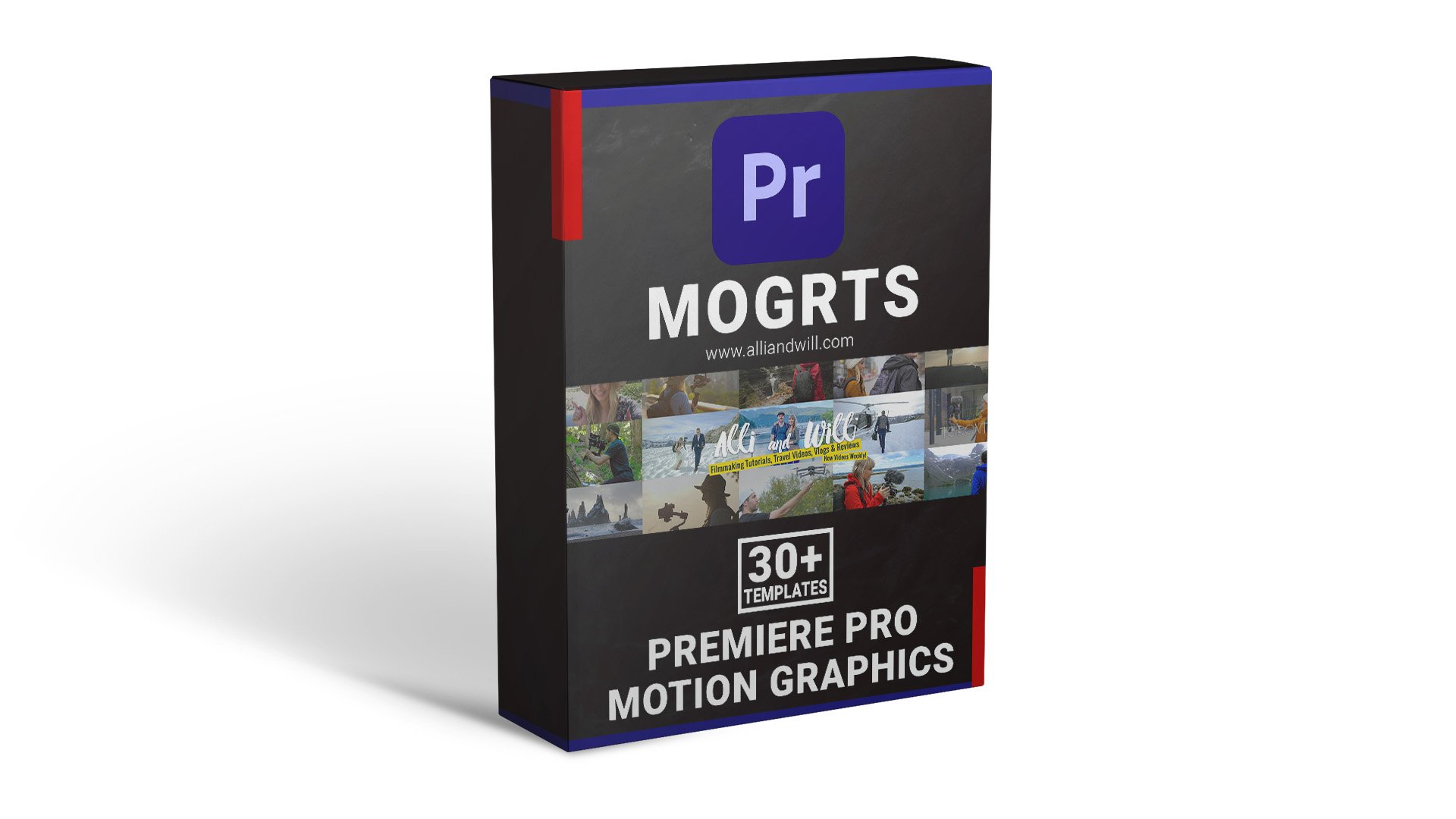 Image 5 of 5
Image 5 of 5
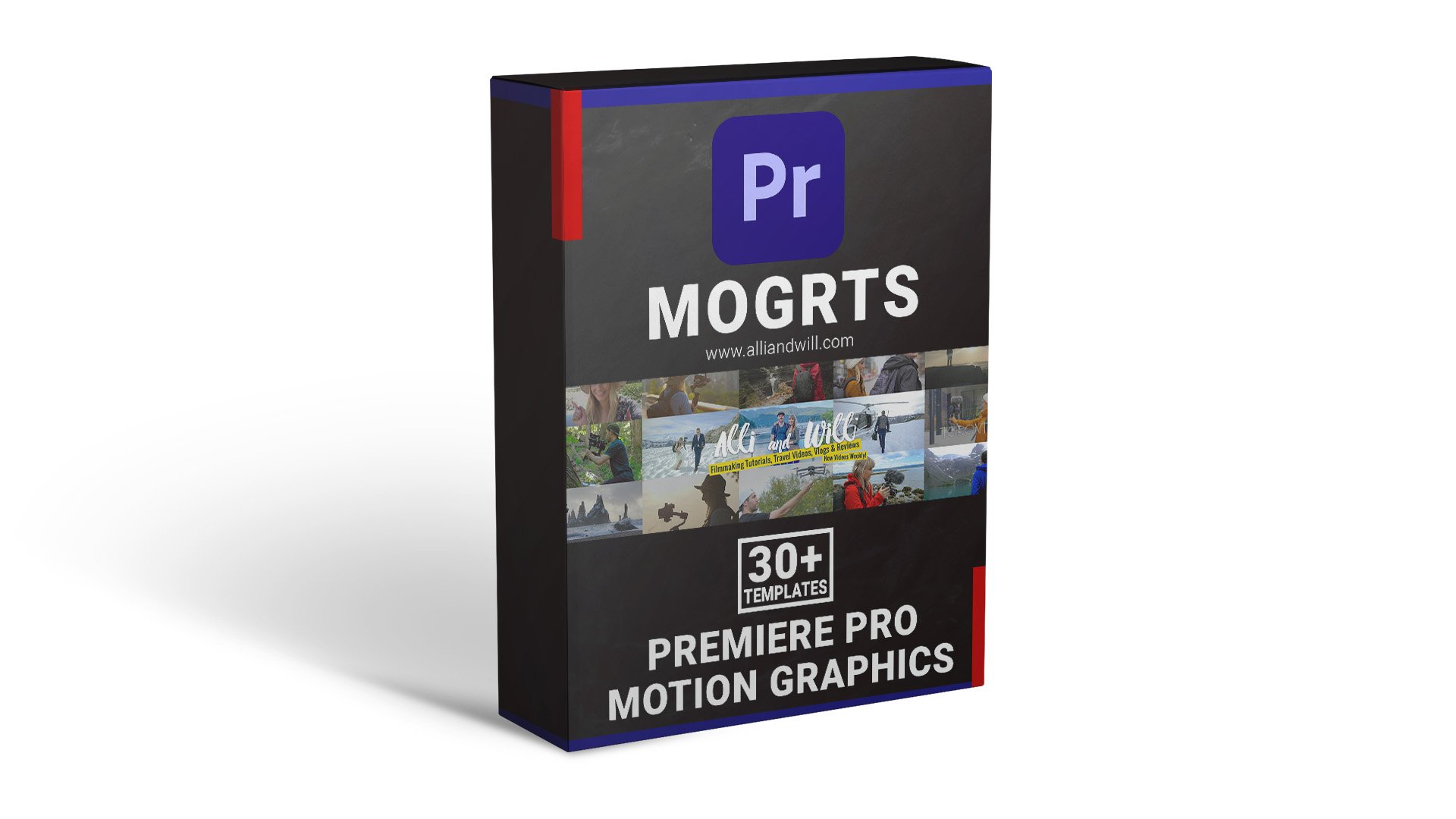




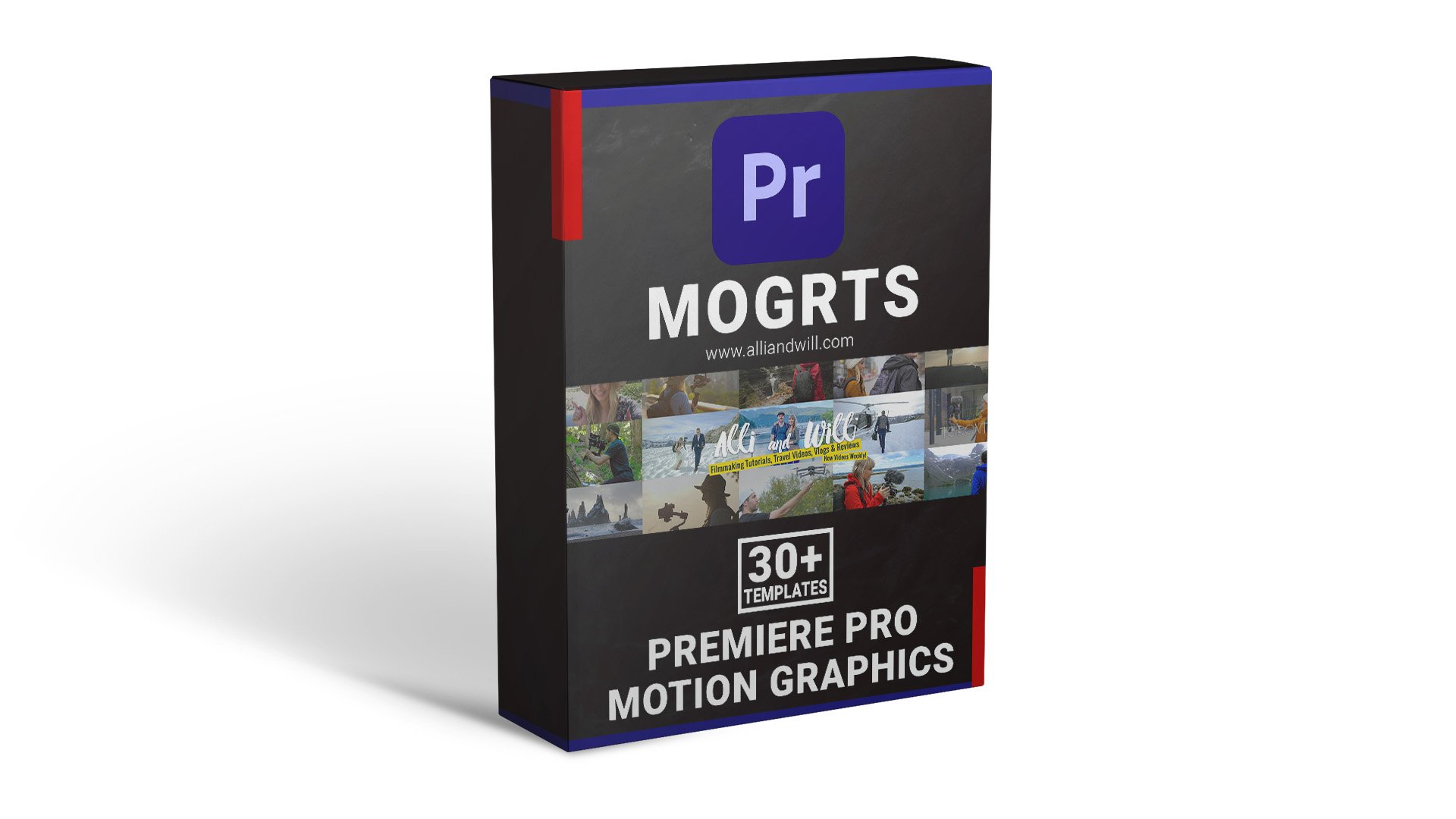
Motion Graphic Presets Pack (35+ .mogrts) For Premiere Pro
Over 35 custom-created motion graphics (.mogrts) for Premiere Pro. These .mogrts are dynamic and fully customizable, made with advanced Adobe After Effects expressions, and include everything you need for your videos, including titles, lower thirds, slides, overlay effects, light leaks, graphs, YouTube templates, and more. Editing video content can be a tedious and time-consuming process, especially when it comes to creating motion graphics from scratch. But now, with our pack of over 35 Motion Graphics Templates for Premiere Pro, video editors can save time and add a professional touch to their projects.
The After effects expressions we incorporated into each .mogrt allow the motion graphics templates to respond dynamically in real-time to any changes you make, so you can easily create professional and polished videos without ever using After Effects, or needing any advanced skills. Our .mogrts are easy to use, fully editable, and come with a tutorial to show you exactly how to install and use the files.
With just a few clicks, you can make our motion graphic .mogrts fit your unique project and style. They allow you to easily change the color of text or backgrounds, font, font size, and font style, as well as allow you to scale and reposition most of the .mogrts in seconds, all within Premiere Pro. Beyond that, you can easily increase or decrease the duration of most of the .mogrts like you would a still image in Premiere Pro because we’ve made included ‘locked regions’ for the intro and outro parts of the animations. This allows you to easily stretch the .mogrt slide motion graphics, or text motion graphic .mogrt to any length you’d like without changing the timing of the intro and outro animation.
Over 35 custom-created motion graphics (.mogrts) for Premiere Pro. These .mogrts are dynamic and fully customizable, made with advanced Adobe After Effects expressions, and include everything you need for your videos, including titles, lower thirds, slides, overlay effects, light leaks, graphs, YouTube templates, and more. Editing video content can be a tedious and time-consuming process, especially when it comes to creating motion graphics from scratch. But now, with our pack of over 35 Motion Graphics Templates for Premiere Pro, video editors can save time and add a professional touch to their projects.
The After effects expressions we incorporated into each .mogrt allow the motion graphics templates to respond dynamically in real-time to any changes you make, so you can easily create professional and polished videos without ever using After Effects, or needing any advanced skills. Our .mogrts are easy to use, fully editable, and come with a tutorial to show you exactly how to install and use the files.
With just a few clicks, you can make our motion graphic .mogrts fit your unique project and style. They allow you to easily change the color of text or backgrounds, font, font size, and font style, as well as allow you to scale and reposition most of the .mogrts in seconds, all within Premiere Pro. Beyond that, you can easily increase or decrease the duration of most of the .mogrts like you would a still image in Premiere Pro because we’ve made included ‘locked regions’ for the intro and outro parts of the animations. This allows you to easily stretch the .mogrt slide motion graphics, or text motion graphic .mogrt to any length you’d like without changing the timing of the intro and outro animation.

