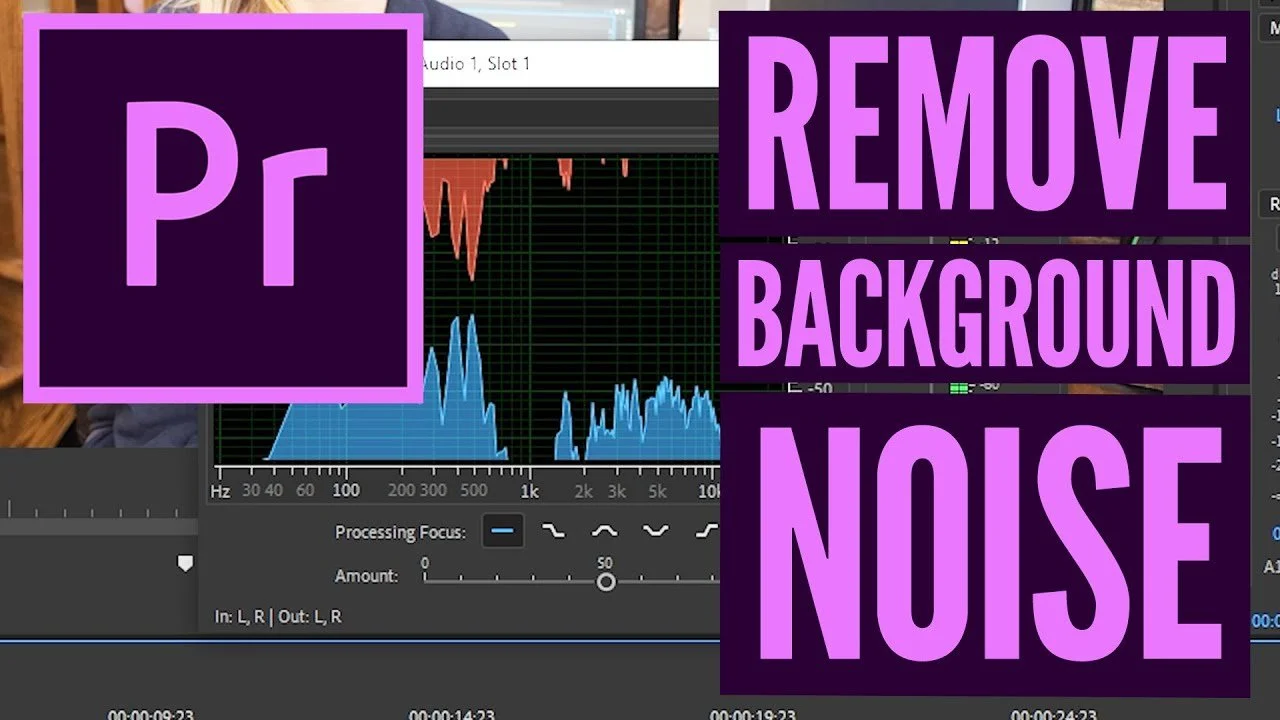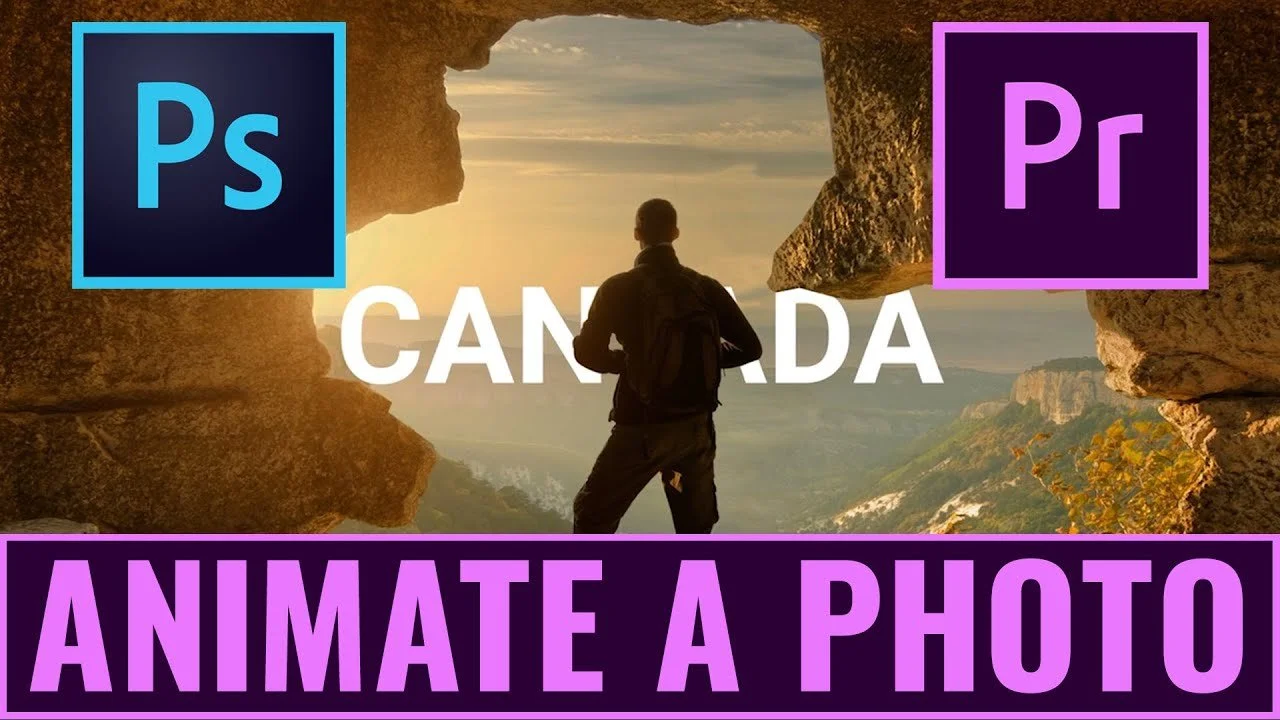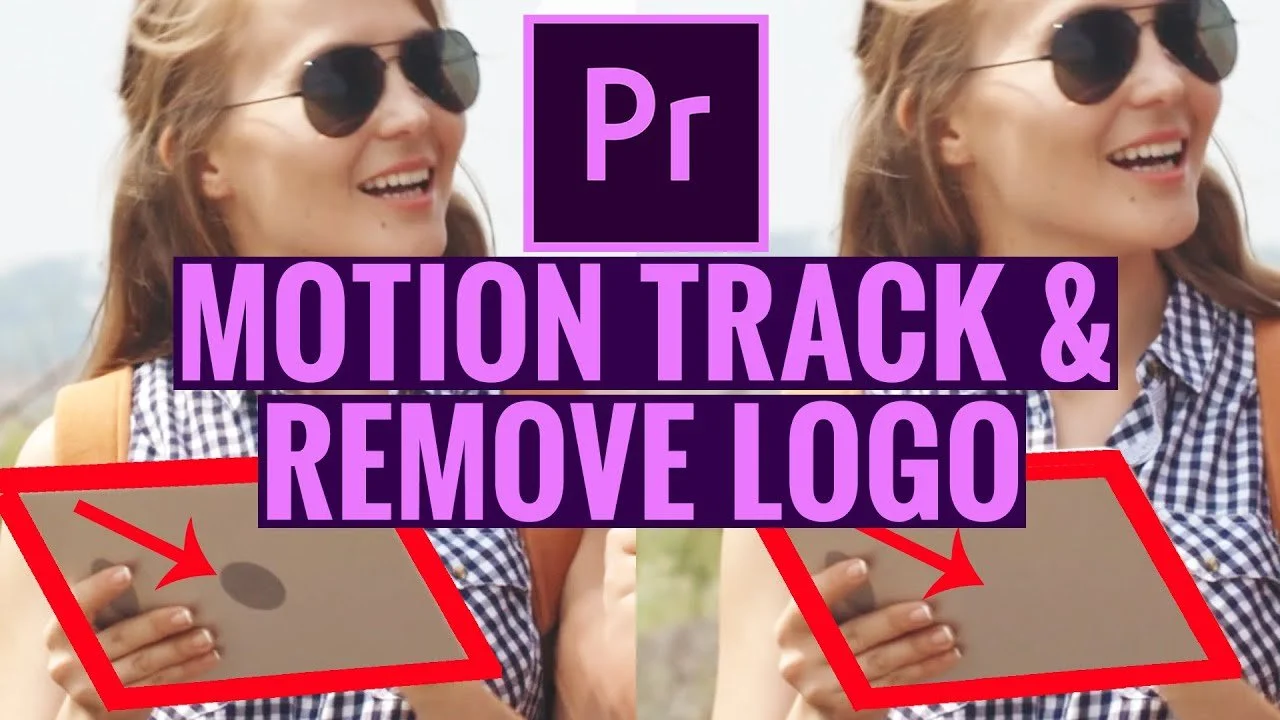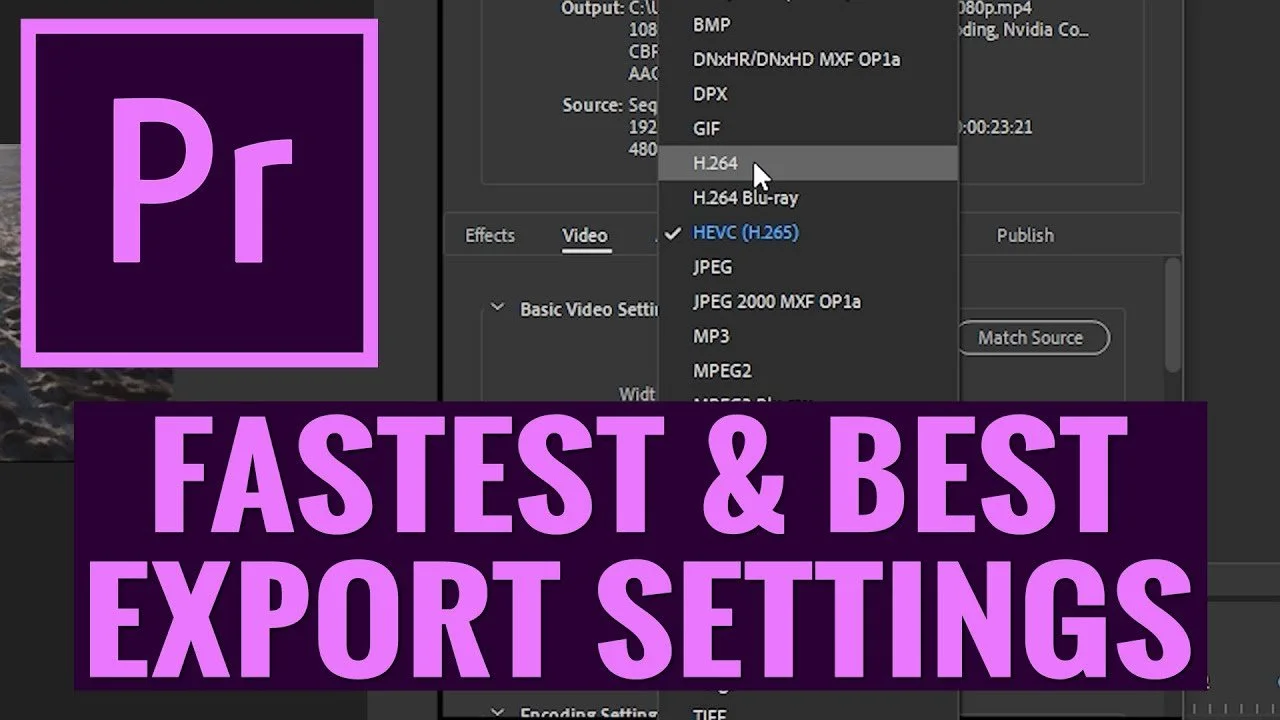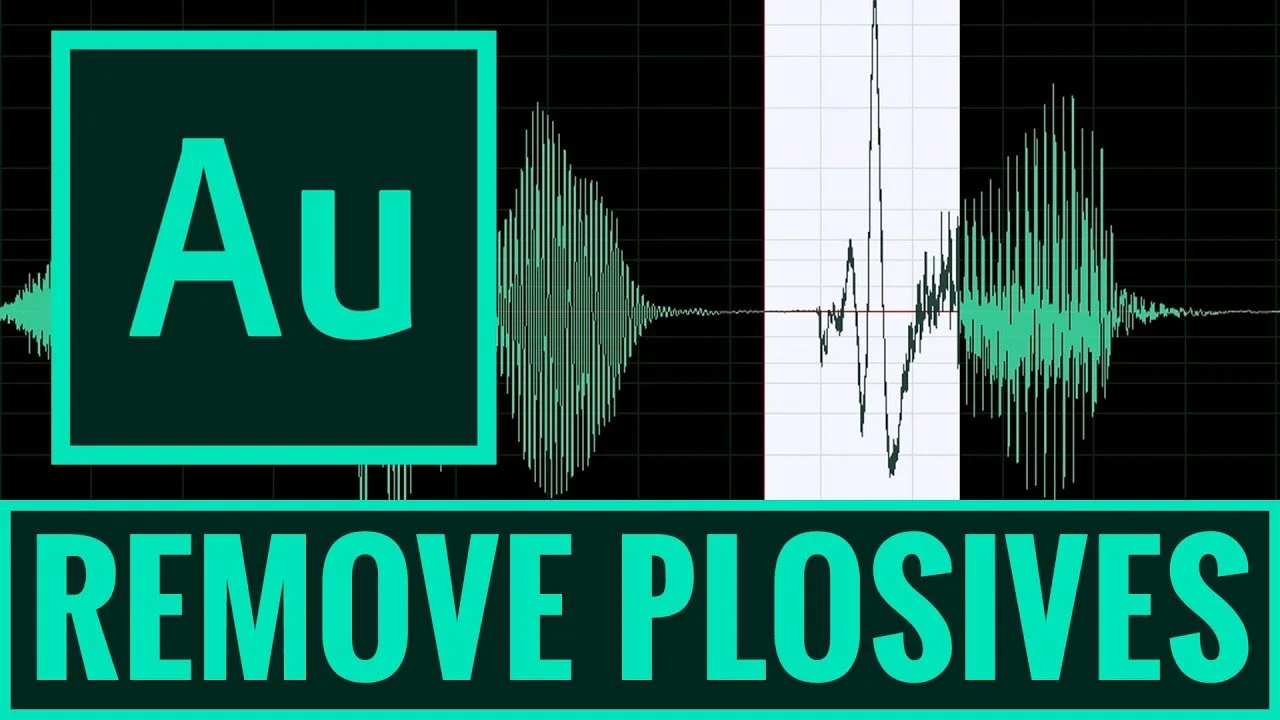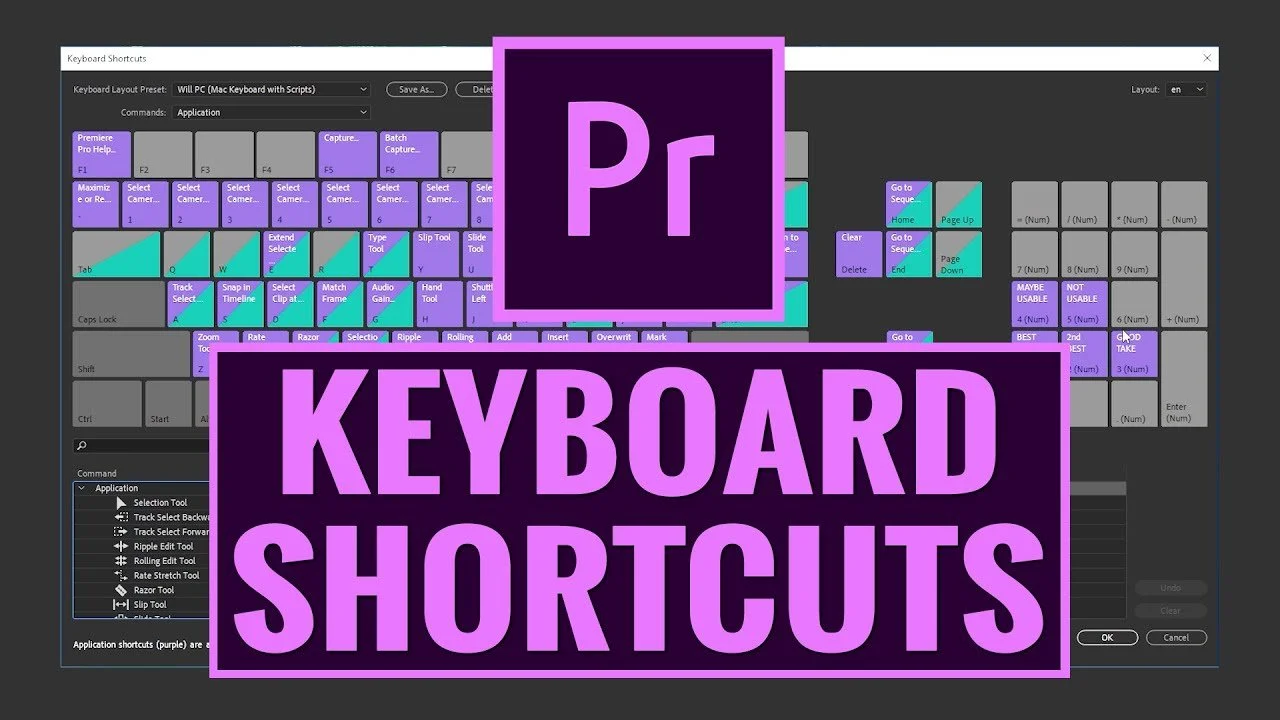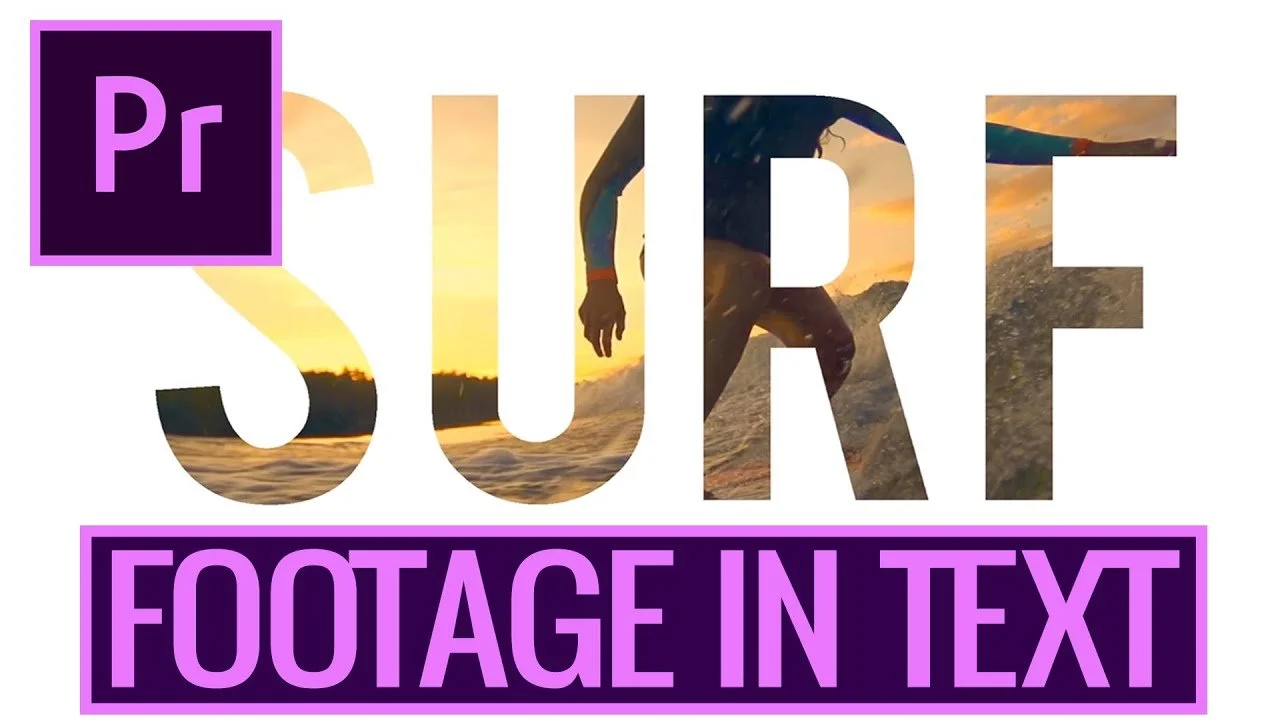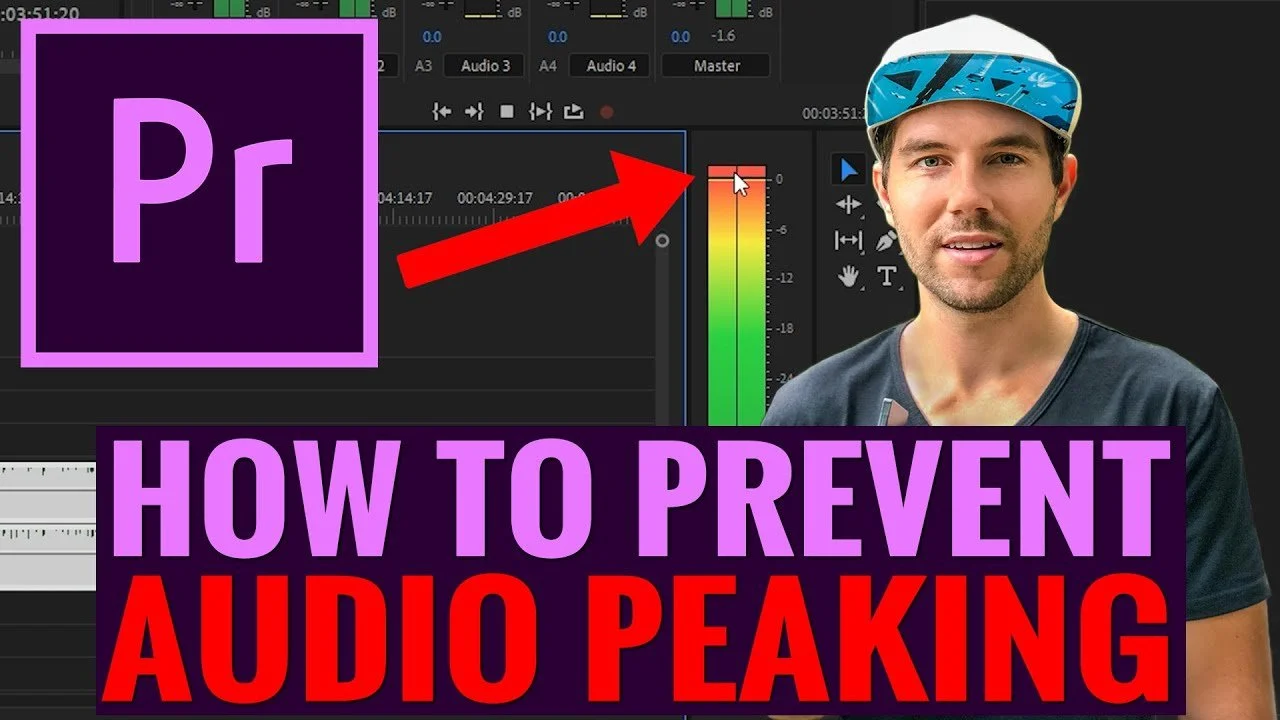Blog Posts
How To Remove Background Noise FAST in Premiere Pro CC
In this Adobe Premiere Pro CC video editing tutorial, Alli shares 2 different ways to quickly and easily use an audio effect to remove unwanted background noise in your audio!
Audio Visualization That Animates To Music | After Effects CC Tutorial
In this Video Editing After Effects CC tutorial, Will teaches you how to create an animation that follows audio. This is a popular audio visualization effects that is fairly easy to create.
How To Get Perfect Skin Tones In Premiere Pro CC
In this video editing Premiere Pro CC tutorial, Will teaches you how to get perfect skin tones every try using the Vectorscrop graphs inside Adobe Premiere Pro.
How To Animate A Photo Using Premiere Pro and Photoshop
In this video editing tutorial in Premiere Pro CC and Photoshop CC, Alli shows you how to create an animated photo by separating the image into specific layers that can then be keyframed and animated! The result is a fun looking animated picture!
How to Make a GLITCH TRANSITION in Premiere Pro CC
In this video tutorial you're going to learn: How to Make a GLITCH TRANSITION in Premiere Pro CC. This is a great and creative transition to use to make your videos more interesting and fun to watch!
How To Use Photoshop Files in Premiere Pro CC Tutorial
In this video editing tutorial, Alli shows you how to import and work with Photoshop CC files inside Premiere Pro. You'll learn how to work with a Photoshop logo with various layers and use them inside Premiere Pro CC more efficiently with a dynamic link.
DAVINCI RESOLVE FAIRLIGHT TUTORIAL: Audio for Beginners in 16 Minutes
In this DaVinci Resolve 16 Fairlight Audio Tutorial, Alli teaches you how to use DaVinci's Audio Editing Workspace. We'll look at Fairlights layout, how to access and use different tools and audio effects, how to get organized and much more!
5 Steps To Becoming A Successful Filmmaker
In this video, Will talks about 5 important steps to becoming a successful filmmaker, cinematographer, camera operator, or any video related creator.
How to MOTION TRACK AND REMOVE A LOGO in Premiere Pro CC
In this How to MOTION TRACK AND REMOVE A LOGO in Premiere Pro CC video tutorial, Alli shows you how to hide a logo as it moves on screen, by tracking it. This is a great technique to know and use for many types of editing projects AND you can apply it to hiding something distracting or not-so-visually-appealing in the background of your clip, or even to adding a logo or element on screen.
How to Motion Track and Blur a Face in Premiere Pro CC
In this Adobe Premiere Pro CC video editing tutorial Alli shares 2 techniques you can use to Motion Track and Blur a Face in Premiere Pro CC!
BEST EXPORT SETTINGS in Premiere Pro CC Export FAST With Hardware Encoding
In this video editing tutorial, Will teaches you how to create the best export settings in several different scenarios, as well as how to enable the hardware encoding option to speed up your exporting! Our tests showed that hardware encoding speeds our renders up by almost 4 times!
How to Remove Pops, Plosives and Distracting Dialogue Sounds FAST in ADOBE AUDITION
In this Adobe Audition Audio Editing Tutorial, Alli teaches you how to remove and reduce those annoying and distracting pops, air sounds and plosives using 2 effects that are quick and easy to use! Adobe Audition works really well side by side with Premiere Pro CC to help video editors produce better sounding videos!
Premiere Pro KEYBOARD SHORTCUTS For FASTER VIDEO EDITING
In this video editing Premiere Pro CC tutorial, Will teaches you about how to customize your keyboard buttons and take advantage of keyboard shortcuts inside Adobe Premiere Pro CC to video edit much faster so that you can get video editing projects done faster, and more efficiently!
How to QUICKLY Put FOOTAGE INSIDE TEXT in Adobe Premiere Pro CC
How to Put Footage INSIDE Text in Adobe Premiere Pro CC: In this Adobe Premiere Pro CC, video editing tutorial Alli will share a quick and easy way to put footage inside text using the Essential Graphics Panel!
How To Prevent Audio Peaking In Premiere Pro CC
How To Prevent Audio Peaking In Premiere Pro CC: In this video editing Premiere Pro CC tutorial, Will teaches you how to prevent audio peaking (Also known as clipping) by using a free third party plugin that's really easy to use and does a better job at preventing your audio from peaking!
4 PREMIERE PRO CC TIPS FOR BETTER EDITING
In this Premiere Pro CC video editing tutorial Alli shares 4 SECRET Adobe Premiere Pro CC Hacks you've gotta know to make video editing in Adobe Premiere Pro CC faster and more efficient!
How To REMOVE GREEN SCREEN in Premiere Pro CC
In this video, Will teaches you how to key out the green in green screen footage with the Ultra Key effect inside Premiere Pro CC. Removing the green screen can be done very easily using Premiere Pro CC to create some awesome looking video editing effects!
How To Create the RGB EFFECT in Premiere Pro CC
In this video editing tutorial, Alli shares a quick and easy way to create the RGB effect in Adobe Premiere Pro CC in just a few minutes. This effect is great for music videos, or any type of project where a unique and colorful effect is needed!
How to Quickly REPLACE FOOTAGE in Adobe Premiere Pro
In this Premiere Pro tutorial Alli shares 6 Awesome Things You Can Do In Premiere Pro CC! Including; how to quickly find source clips, how to master color correct, how to create backgrounds for titles and lower third titles, how to easily line up multiple titles and logos, how to use source patch tracks to make sure your audio and video file comes down on your timeline together and how to quickly and easily remove gaps in between clips on your timeline.