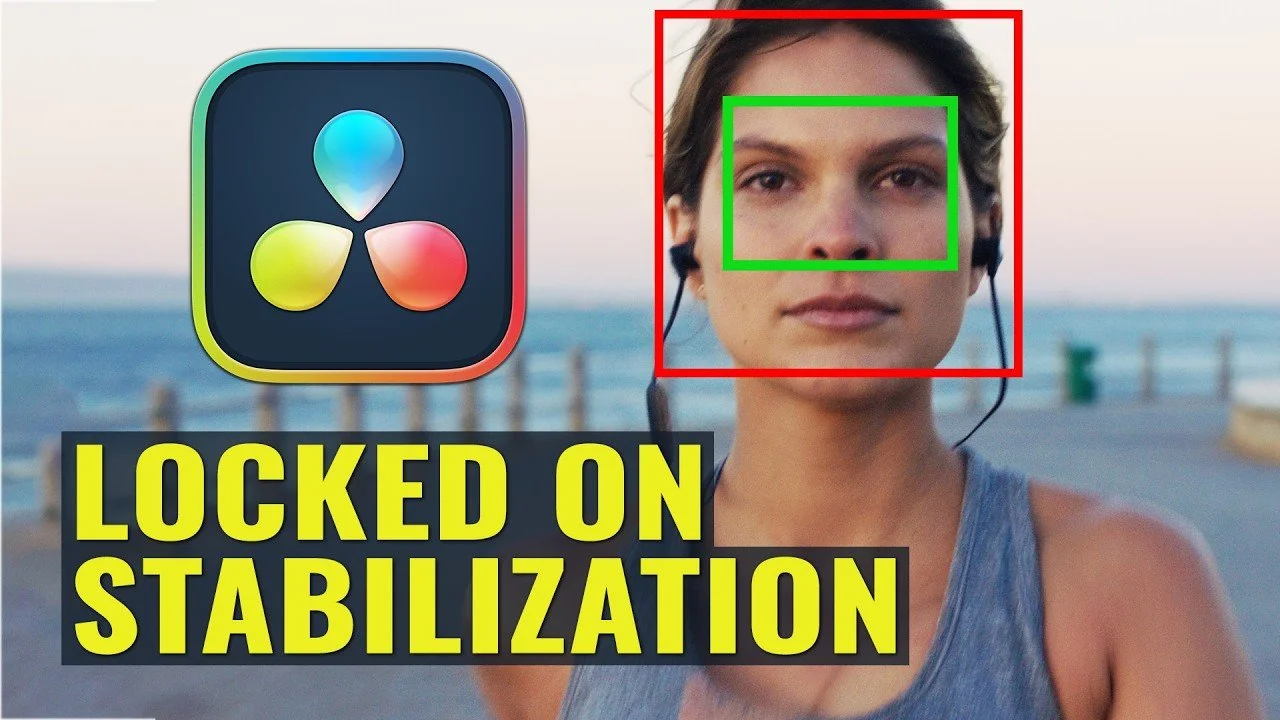Blog Posts
5 EASY TEXT Effects in EDIT PAGE: DaVinci Resolve 19
In this DaVinci Resolve editing tutorial Alli shows you 5 simple, easy Text Effects that you can create right in the edit page of Resolve! You'll learn how to make a custom lower thirds title with a logo, how to create a Neon Flicker effect, how to make text circle around something, how to create popup text and how to make a text reveal!
How To Edit 10x Faster In DaVinci Resolve | Custom Keyboard Shortcuts
In this video editing DaVinci Resolve tutorial, Will teaches you some of his most used custom keyboard shortcuts to speed up your editing by 10 times through ripple cut edits that are setup around your copy/paste buttons.
4 Creative Blend Modes, Overlays and Double Exposures in DaVinci Resolve FREE & Paid
In this editing tutorial Alli shows you 4 Creative Ways to Create Blend Modes, Overlays and Double Exposures in DaVinci Resolve, Free and Studio!
Locked On Stabilization Effect in DaVinci Resolve 19 - EASY TO DO!
In this DaVinci Resolve video editing tutorial, Will teaches you how to do the locked on stabilization effect that became popular in sports commercials. DaVinci resolve makes it very easy to get perfect tracks to stabilize your footage fast!
Write On Effect TEXT ANIMATION in DaVinci Resolve
In this DaVinci Resolve tutorial Alli shows you how to create a stunning Write On Effect Text Animation in Fusion! Even if you're a beginner in the Fusion page, learning how to create this Write On Text Effect is a great place to start!
Best Export Settings For YouTube Uploads DaVinci Resolve Export Tutorial
In this video, Will breaks down 3 different options and gives his recommendation for what the best DaVinci Resolve export settings are for YouTube video uploads. YouTube highly compresses uploaded videos and that can lead to low quality uploads, so this video will teach you the best Resolve settings to use
Apply the Same Color Grade to MULTIPLE CLIPS in DaVinci Resolve
Apply the Same Color Grade to MULTIPLE CLIPS in DaVinci Resolve - In this DaVinci Resolve tutorial Alli shows you how to apply the same color grade or effects, to multiple clips in DaVinci Resolve AND how to save color grade presets that you can use in various DaVinci Resolve projects
Premiere Pro to DaVinci Resolve Workflow (AND HOW TO FIX MEDIA OFFLINE ISSUES)
In this video editing tutorial, Will teaches you how to export a project from Premiere Pro and open it in DaVinci Resolve. He also teaches you how to fix media offline issues when the Premiere to Resolve workflow has media offline.
How To Create Bloom Glow Effect In DaVinci Resolve
Will teaches you how to create a bloom highlights glow effect in DaVinci Resolve. This effect is very easy to do in Resolve because unlike other programs, there's a built in effect preset that you can apply that has a ton of options to perfect the loom you're going for!
DaVinci Resolve 19 for BEGINNERS: Free and Studio Paid Version
Are you new to DaVinci Resolve and want to learn the basics so you can start editing? In this DaVinci Resolve tutorial Alli shows you everything you need to know to get started in DaVinci Resolve 19! You'll learn how to create new projects, import footage, customize your workspace, how to use effects, work on the timeline, adjust the speed of clips, adjust volume, make compound clips, how to export and render your video project and more!
NEW BEAUTY FX - Smooth Skin FASTER in DaVinci Resolve
In this DaVinci Resolve tutorial video, Will teaches you how to smooth skin and hide blemishes, redness, skin imperfections and wrinkles very quickly with a new filter effect that comes with DaVinci Resolve called the Beauty FX. It's really easy to use and works very well!
How To Color Grade In DaVinci Resolve (CRASH COURSE for BEGINNERS)
How To Color Grade Footage In DaVinci Resolve - In this video, Will walks you through a crash course on color grading footage in DaVinci Resolve. He covers working with log footage and converting it to rec709, as well as how to setup Nodes and apply various changes including color temperature, saturation, hue, and more.
How To SLOW MOTION SPEED RAMP In DaVinci Resolve WITH AUDIO
In this DaVinci Resolve video editing tutorial video, Will teaches you how to do slow motion speed ramping which is a much more dynamic and professional way to introduce slow-motion clips and transitions into your edits.
How to REMOVE BACKGROUND NOISE in DaVinci Resolve 18
In this video editing tutorial, Alli shows you how to reduce and maybe even remove background noise in your audio in the Fairlight page. We release weekly-ish tutorials all about filmmaking, video editing as well as gear reviews so if you're into that sort of thing subscribe to our channel! We feature DaVinci Resolve, Adobe Premiere Pro, After Effects, Audition, and more and can't wait to see you in our next video!
Best EXPORT SETTINGS in DaVinci Resolve 18
Best EXPORT SETTINGS in DaVinci Resolve 18: In this video editing tutorial, Alli shares the best export settings to use in DaVinci Resolve 18 both the free and paid versions. Alli will show you how to export for YouTube, for video production clients, in 1080p, 4k and using .MP4 and ProRes!
How to Make Motion Graphics and Use Templates in DaVinci Resolve
How to Make Motion Graphics and Use Templates in DaVinci Resolve. In this video editing tutorial Alli shows you how to create a social media motion graphics title in DaVinci Resolve using the Fusion Page.
Motion graphics titles can take a long time to create from scratch, and that's why we've partnered with MotionVFX to walk you through a few of their plugins that will help you create high quality, engaging and customizable motion graphics in a fraction of the time!
FASTEST Way to SYNC AUDIO in DaVinci Resolve
In this quick video editing tutorial, Alli will show you the fastest and easiest way to sync external audio with audio from your camera footage, in DaVinci Resolve. This technique works in both the free and paid version of DaVinci Resolve 18!
How To Organize BIG PROJECTS in DaVinci Resolve
In this video editing tutorial, Alli will show you How To Organize BIG PROJECTS in DaVinci Resolve! What you learn can also be applied to small and medium sized projects, but, organization is especially important when you're working with multiple days of footage. In this tutorial, Alli will show you how to set up your workspace for maximum efficiency while editing, how to use flags, markers, color labels, organize with bins and more! We release video tutorials and gear reviews weekly so if you're a video creator and want to stay in the loop with DaVinci Resolve, Adobe Premiere Pro, After Effects, Audition, filmmaking, gear and more, subscribe to our channel!
How to RELINK Offline Media FAST in DaVinci Resolve
Have you ever opened an editing project in DaVinci Resolve and then seen a big, red exclamation mark saying OFFLINE MEDIA?!? In this video editing tutorial Alli shows you how to quickly and easily relink offline media in DaVinci Resolve, so whether you've moved your files to a different location on your computer or hard drive, or renamed them, you'll be able to relink them by following along!