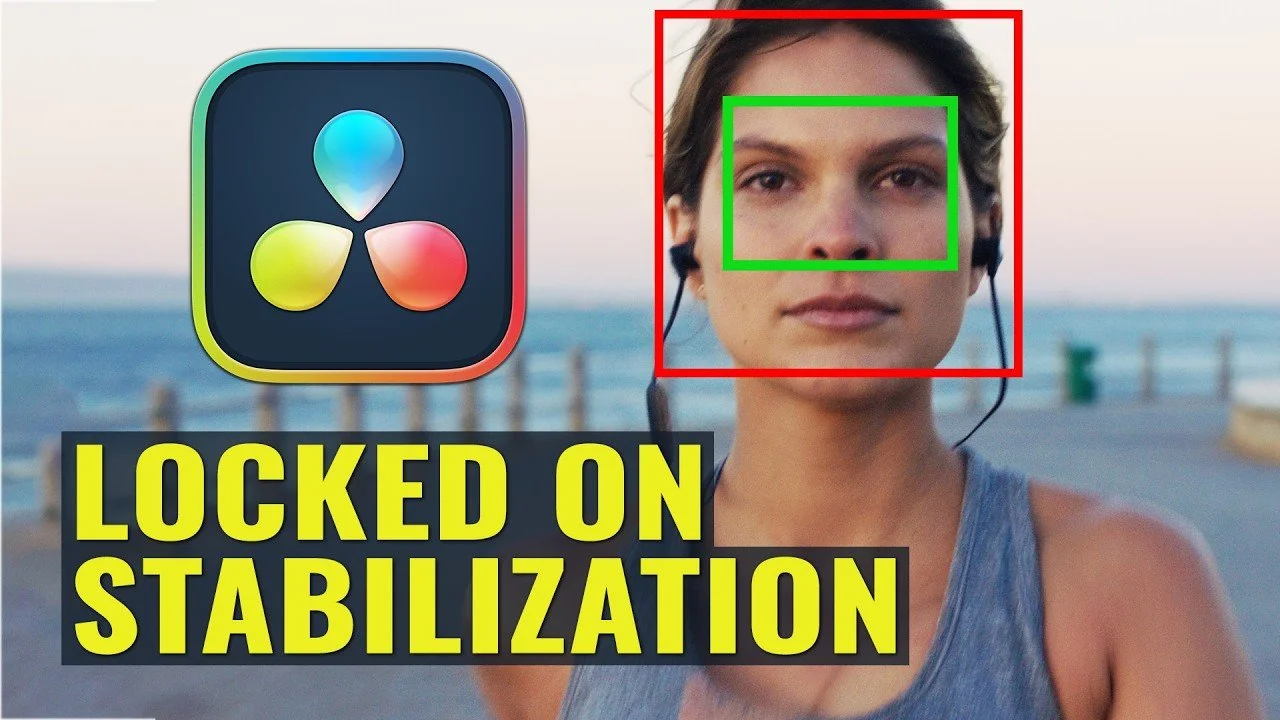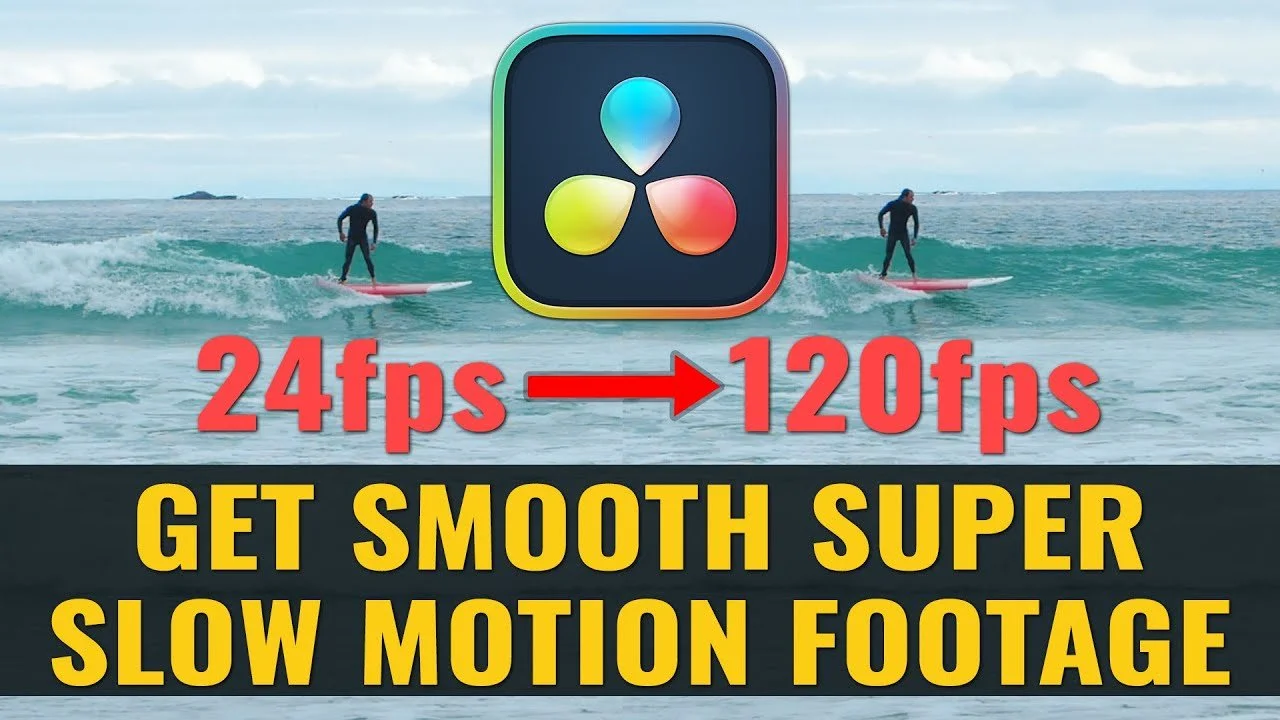Blog Posts
Get Cinematic Looks FAST with DaVinci Resolve’s NEW Film Look Feature
In this video editing DaVinci Resolve tutorial, Will teaches you how to use the new Film Look Creator effect build into DaVinci Resolve to get cinematic looks with your footage in just a few clicks.
Best Way To Export Alpha Channels In Davinci Resolve 19 With SMALL FILE SIZES
In this video editing tutorial video, Will teaches you how to export alpha channels with small file sizes in DaVinci Resolve 19. Alpha channels have transparent background and are great for working with motion graphics and lower thirds titles.
Locked On Stabilization Effect in DaVinci Resolve 19 - EASY TO DO!
In this DaVinci Resolve video editing tutorial, Will teaches you how to do the locked on stabilization effect that became popular in sports commercials. DaVinci resolve makes it very easy to get perfect tracks to stabilize your footage fast!
How To LEVEL DIALOGUE in DaVinci Resolve FAST (New Built in Dialogue Leveler)
In this video, Will walks you through how to level your dialogue audio fast using 3 different ways; the new built in Dialogue Leveler audio effect, a full audio compressor breakdown, and a less complicated audio compressor that has other features and benefits.
Best Export Settings For YouTube Uploads DaVinci Resolve Export Tutorial
In this video, Will breaks down 3 different options and gives his recommendation for what the best DaVinci Resolve export settings are for YouTube video uploads. YouTube highly compresses uploaded videos and that can lead to low quality uploads, so this video will teach you the best Resolve settings to use
How To Create Bloom Glow Effect In DaVinci Resolve
Will teaches you how to create a bloom highlights glow effect in DaVinci Resolve. This effect is very easy to do in Resolve because unlike other programs, there's a built in effect preset that you can apply that has a ton of options to perfect the loom you're going for!
How To Get SMOOTH SLOW MOTION In DaVinci Resolve FAST (No Plugins)
In this quick video editing tutorial, Will teaches you how to turn non-slow motion footage into smooth super slow motion footage using DaVinci Resolve with no plugins! He shows you how to take 24fps footage and slow it down to 20% to create super slow motion footage that plays back smooth using Optical Flow!
DaVinci Resolve 19 for BEGINNERS: Free and Studio Paid Version
Are you new to DaVinci Resolve and want to learn the basics so you can start editing? In this DaVinci Resolve tutorial Alli shows you everything you need to know to get started in DaVinci Resolve 19! You'll learn how to create new projects, import footage, customize your workspace, how to use effects, work on the timeline, adjust the speed of clips, adjust volume, make compound clips, how to export and render your video project and more!
How To Organize BIG PROJECTS in DaVinci Resolve
In this video editing tutorial, Alli will show you How To Organize BIG PROJECTS in DaVinci Resolve! What you learn can also be applied to small and medium sized projects, but, organization is especially important when you're working with multiple days of footage. In this tutorial, Alli will show you how to set up your workspace for maximum efficiency while editing, how to use flags, markers, color labels, organize with bins and more! We release video tutorials and gear reviews weekly so if you're a video creator and want to stay in the loop with DaVinci Resolve, Adobe Premiere Pro, After Effects, Audition, filmmaking, gear and more, subscribe to our channel!
Learn DaVinci Resolve 16 in 16 Mins For Beginners (Free Video Editing Software)
In this video editing tutorial, Alli teaches you how to use Davinci Resolve 16 in 20 minutes for beginners! Davinci Resolve is a free video editing program with a lot of impressive features.