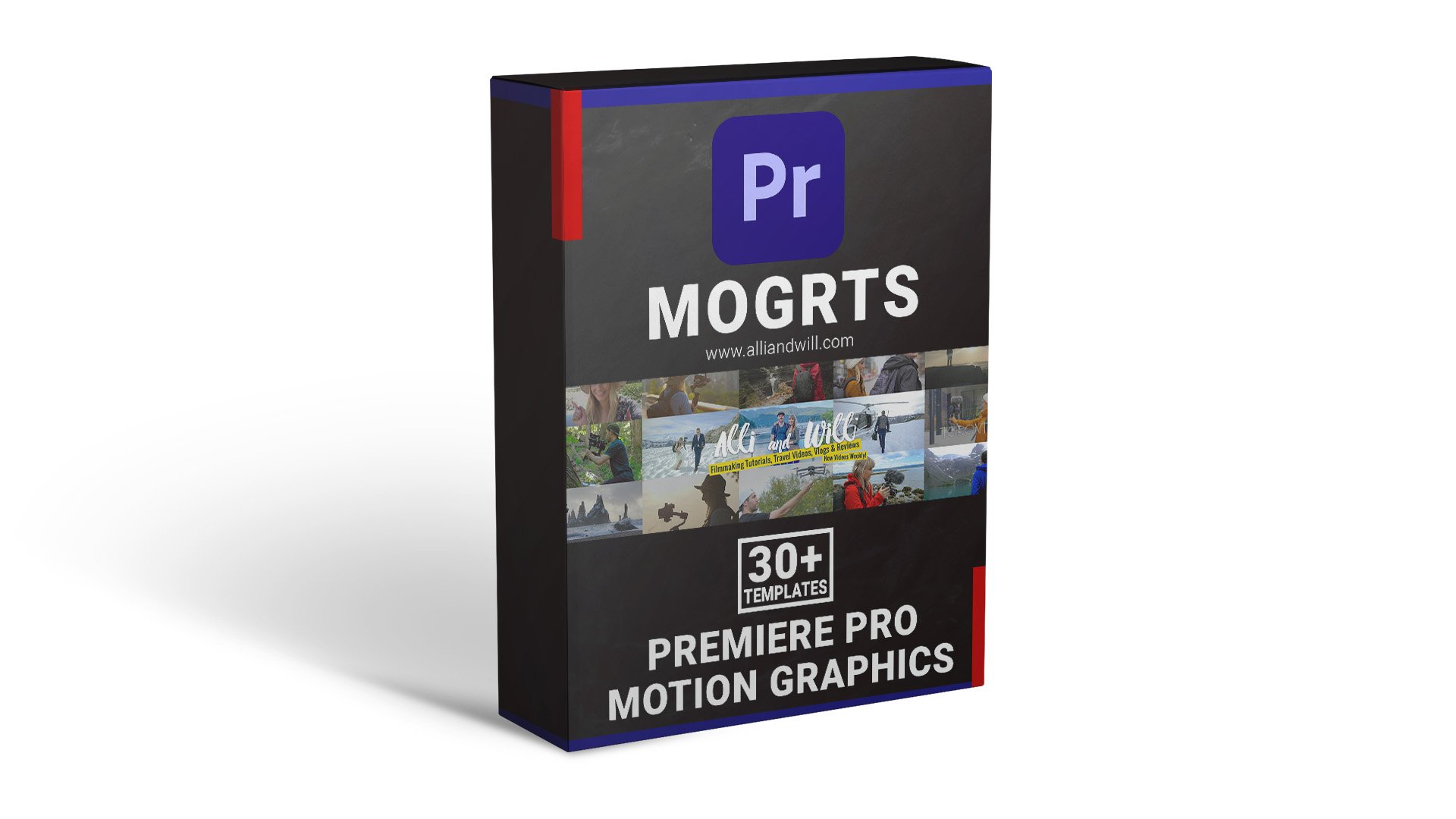Blog Posts
How to Export Transparent Backgrounds in DaVinci Resolve!
In this video editing tutorial, Alli shows you How to Export Transparent Backgrounds in DaVinci Resolve! We release weekly videos about videography, video editing as well as gear reviews so subscribe to stay in the loop!
How To RESIZE Compositions In After Effects FAST
How To RESIZE Compositions In After Effects Project FAST - In this video editing tutorial using After Effects CC, Will teaches you how to quickly resize compositions for a project you've already built. You can manually do it yourself, but it takes quite a few clicks to change all the layers, but there's a script built right into After Effects that saves you a lot of time!
Premiere Pro NEW FEATURE: Text-Based Editing Will Save You Hours Editing!!
Premiere Pro NEW FEATURE: Text Based Editing Will Save You Hours Editing!! In this video editing tutorial, Alli shows you the amazing new feature in Adobe Premiere Pro; Text-Based Editing. This is a new way of editing that will save you loads of time and make you more efficient!
How to Get Smooth Skin FAST in DaVinci Resolve FREE and Studio Version
In this DaVinci Resolve video editing tutorial for the FREE and Studio version of DaVinci, Alli shows you several effects you can use to make someone's skin look smoother in Resolve. You'll learn how to even out someone's skin complexion so their face color looks more even, how to smooth skin, how to reduce and remove pimples and blemishes and track them as your subject moves and more! Using these effects and techniques will make your subjects face look better! You'll also see how to turn off just one effect and how to turn off all effects using the Bypass tool!
NEW MOTION GRAPHIC PRESETS PACK (35+ .mogrts) FOR ADOBE PREMIERE PRO
35+ custom-created motion graphics (.mogrts) for Premiere Pro Video Editors. These .mogrts are dynamic and fully customizable, made with advanced Adobe After Effects expressions, and include everything you need for your videos, including titles, lower thirds, slides, overlay effects, light leaks, graphs, YouTube templates, and more.
How to Sharpen Footage in DaVinci Resolve 18 (FREE and PAID Version)
How to Sharpen Footage in DaVinci Resolve 18 (FREE and PAID Version)
The BEST Video Editing Monitor - LG 40" 5k2k Ultrawide Monitor Review
In this video, Will reviews the LG 40" 4k2k Ultrawide monitor ( 40wp95c-w ) that has a 5k2k resolution and explains why he believes it is the best video editing monitor you can buy in terms of the features it has and the price compared to Apple's high end monitor that's twice the price.
NEW E-Book! Business Success Toolkit for Creatives & Entrepreneurs
Jumpstart your business success with this toolkit for Creatives and Entrepreneurs. Over 150 pages (3-4 hours of reading) deep diving into how we structure our business, land clients, make money, earn passive income, and achieve goals within our business.
How to REMOVE BACKGROUND NOISE in DaVinci Resolve 18
In this video editing tutorial, Alli shows you how to reduce and maybe even remove background noise in your audio in the Fairlight page. We release weekly-ish tutorials all about filmmaking, video editing as well as gear reviews so if you're into that sort of thing subscribe to our channel! We feature DaVinci Resolve, Adobe Premiere Pro, After Effects, Audition, and more and can't wait to see you in our next video!
Improve Your Videos With Sound Design | Premiere Pro Tutorial Video Breakdown
In this video, Will shows you the importance of utilizing sound design in your videos to make them more interesting and engaging. You can easily improve the quality of your videos by adding sound design effects and elements to your videos!
Best EXPORT SETTINGS in DaVinci Resolve 18
Best EXPORT SETTINGS in DaVinci Resolve 18: In this video editing tutorial, Alli shares the best export settings to use in DaVinci Resolve 18 both the free and paid versions. Alli will show you how to export for YouTube, for video production clients, in 1080p, 4k and using .MP4 and ProRes!
5 Tips For Creating Engaging Videos For Your Business
Creating engaging videos for your business is a great way to connect with your audience and promote your products or services. Whether you're using video for marketing, sales, or training, there are a few key tips that can help you create videos that truly capture your audience's attention.
The Best Hybrid Camera For Photo And Video
The Sony a7IV is a fantastic camera that offers a great combination of photo and video capabilities. With its impressive image quality, versatile features, and reliable performance, the Sony a7IV is a great choice for anyone who wants a powerful and versatile camera. I highly recommend this camera to anyone in need of a hybrid photo and video device.
Best External SSD For Apple M1 Macs
Looking for the best external SSD or Hard Drive for your Apple M1 Mac Computers? I’ve written up a quick blog post to help you decide. Included is the exact SSD I use on my Apple M1 Ultra Mac Studio, as well as 2 other options depending on your budget and needs.
How to Make Motion Graphics and Use Templates in DaVinci Resolve
How to Make Motion Graphics and Use Templates in DaVinci Resolve. In this video editing tutorial Alli shows you how to create a social media motion graphics title in DaVinci Resolve using the Fusion Page.
Motion graphics titles can take a long time to create from scratch, and that's why we've partnered with MotionVFX to walk you through a few of their plugins that will help you create high quality, engaging and customizable motion graphics in a fraction of the time!
How To FORMAT MAC Hard Drives & Which Option Is Best
n this video, Will teaches you how to format (erase) Mac hard drives for the Apple Mac Operating System and explains which options are best for various types of drives includes SSDs, spinning drives, flash media, USB thumb drives.
FASTEST Way to SYNC AUDIO in DaVinci Resolve
In this quick video editing tutorial, Alli will show you the fastest and easiest way to sync external audio with audio from your camera footage, in DaVinci Resolve. This technique works in both the free and paid version of DaVinci Resolve 18!
How To Record Desktop Audio In OBS On Apple M1 Mac Computers
How To Record Desktop Audio In OBS On Apple M1 Mac Computers - Before IOS 13, M1 and M2 Mac users were unable to record desktop audio so in this video, Will teaches you how to install the third party plugins you need and how to set them up to get everything to work.
NEW MODERN DESK SETUP TOUR (Pro Video Editing Dream Desk Build)
In this video, Will breaks down his brand new video editing desk setup that includes the new M1 Ultra Mac Studio, LG 40" Ultrawide 5k2k Monitor, Yamaha HS8 Studio Monitors, Focusris 18i8, with design features such as a floating shelf, electric standing desk, textured 3d wall, and a RGB wall mounted tube light.
DaVinci Resolve 18 For BEGINNERS in 18 MINUTES
In this DaVinci Resolve 18 Beginners Video Editing Tutorial, Alli will teach you how to work on video projects in DaVinci Resolve. You'll learn about the interface, how to import footage, how to organize your media assets, how to edit, how to use different tools and effects, how to customize your workspace, how to export and more!