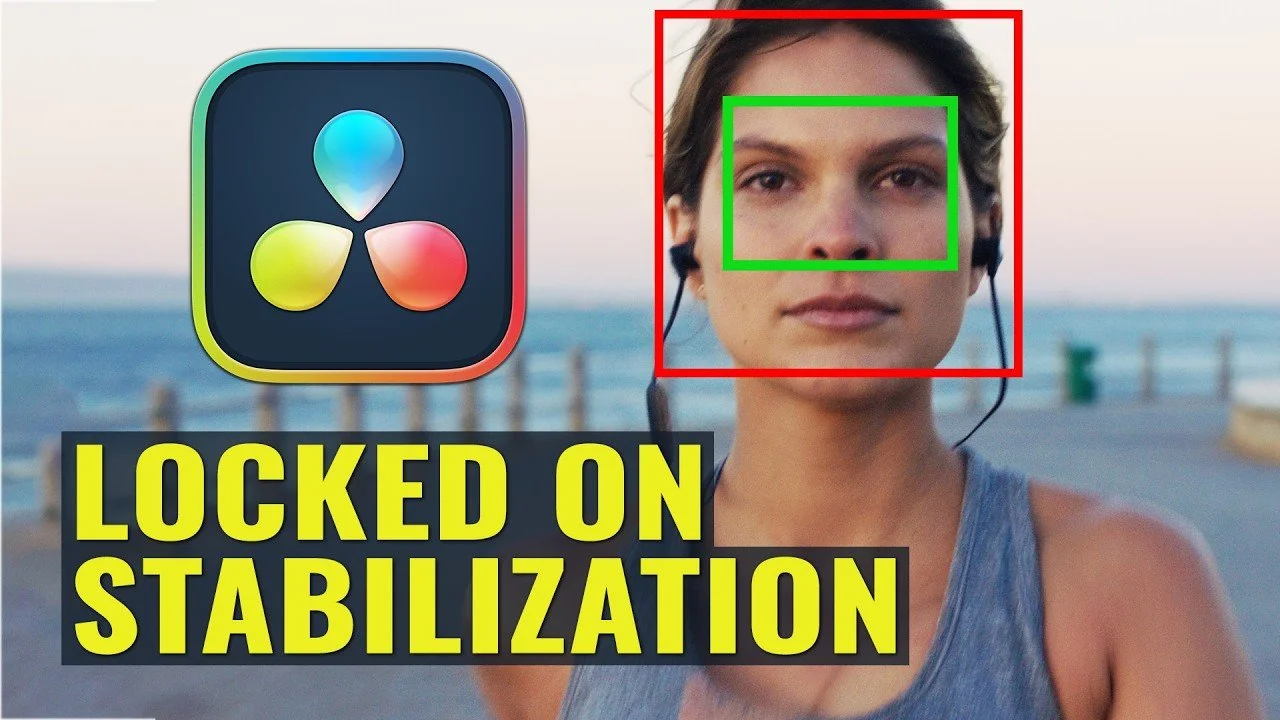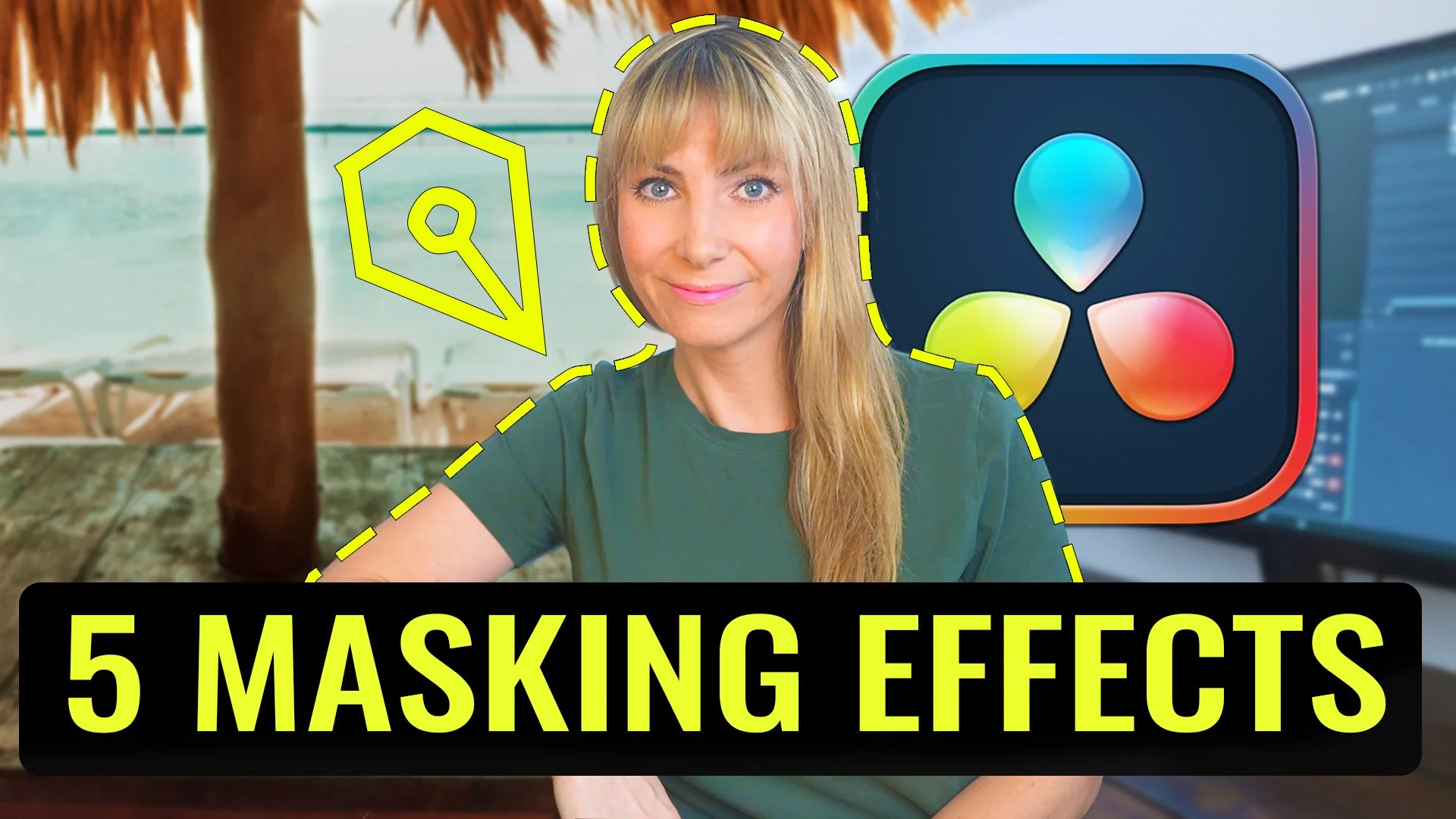Blog Posts
How to Install, Download and Update DaVinci Resolve 20 FOR FREE
Alli shows you, step by step how to download and install DaVinci Resolve 20 for Free! If you already own DaVinci Resolve Studio and are looking to upgrade, this video will also help you out!
5 EASY TEXT Effects in EDIT PAGE: DaVinci Resolve 19
In this DaVinci Resolve editing tutorial Alli shows you 5 simple, easy Text Effects that you can create right in the edit page of Resolve! You'll learn how to make a custom lower thirds title with a logo, how to create a Neon Flicker effect, how to make text circle around something, how to create popup text and how to make a text reveal!
Get Cinematic Looks FAST with DaVinci Resolve’s NEW Film Look Feature
In this video editing DaVinci Resolve tutorial, Will teaches you how to use the new Film Look Creator effect build into DaVinci Resolve to get cinematic looks with your footage in just a few clicks.
How To Edit 10x Faster In DaVinci Resolve | Custom Keyboard Shortcuts
In this video editing DaVinci Resolve tutorial, Will teaches you some of his most used custom keyboard shortcuts to speed up your editing by 10 times through ripple cut edits that are setup around your copy/paste buttons.
4 Creative Blend Modes, Overlays and Double Exposures in DaVinci Resolve FREE & Paid
In this editing tutorial Alli shows you 4 Creative Ways to Create Blend Modes, Overlays and Double Exposures in DaVinci Resolve, Free and Studio!
Best Way To Export Alpha Channels In Davinci Resolve 19 With SMALL FILE SIZES
In this video editing tutorial video, Will teaches you how to export alpha channels with small file sizes in DaVinci Resolve 19. Alpha channels have transparent background and are great for working with motion graphics and lower thirds titles.
Locked On Stabilization Effect in DaVinci Resolve 19 - EASY TO DO!
In this DaVinci Resolve video editing tutorial, Will teaches you how to do the locked on stabilization effect that became popular in sports commercials. DaVinci resolve makes it very easy to get perfect tracks to stabilize your footage fast!
How To COLOR CORRECT Footage In DaVinci Resolve FAST
How To COLOR CORRECT Footage In DaVinci Resolve FAST - In this video, Will teaches you how to color correct footage fast inside DaVinci Resolve. He'll walk you through all the steps he uses to correct he color of footage with several examples.
Write On Effect TEXT ANIMATION in DaVinci Resolve
In this DaVinci Resolve tutorial Alli shows you how to create a stunning Write On Effect Text Animation in Fusion! Even if you're a beginner in the Fusion page, learning how to create this Write On Text Effect is a great place to start!
How To LEVEL DIALOGUE in DaVinci Resolve FAST (New Built in Dialogue Leveler)
In this video, Will walks you through how to level your dialogue audio fast using 3 different ways; the new built in Dialogue Leveler audio effect, a full audio compressor breakdown, and a less complicated audio compressor that has other features and benefits.
Best Export Settings For YouTube Uploads DaVinci Resolve Export Tutorial
In this video, Will breaks down 3 different options and gives his recommendation for what the best DaVinci Resolve export settings are for YouTube video uploads. YouTube highly compresses uploaded videos and that can lead to low quality uploads, so this video will teach you the best Resolve settings to use
Premiere Pro to DaVinci Resolve Workflow (AND HOW TO FIX MEDIA OFFLINE ISSUES)
In this video editing tutorial, Will teaches you how to export a project from Premiere Pro and open it in DaVinci Resolve. He also teaches you how to fix media offline issues when the Premiere to Resolve workflow has media offline.
Top 10 KEYBOARD SHORTCUTS to EDIT FASTER DaVinci Resolve
In this DaVinci Resolve tutorial Alli shows you her Top 10 Most Used DaVinci Resolve Keyboard Shortcuts, plus a few bonuses. She also shows you how to customize your own!
How To Create Bloom Glow Effect In DaVinci Resolve
Will teaches you how to create a bloom highlights glow effect in DaVinci Resolve. This effect is very easy to do in Resolve because unlike other programs, there's a built in effect preset that you can apply that has a ton of options to perfect the loom you're going for!
5 Creative MASKING EFFECTS You Need to Know in DaVinci Resolve
5 Creative MASKING EFFECTS You Need to Know in DaVinci Resolve - In this video editing tutorial you're going to learn 5 creative MASKING EFFECTS in DaVinci Resolve Free and Studio version! Using both manual masking and magic mask, these are 5 techniques you'll want to know!
NEW BEAUTY FX - Smooth Skin FASTER in DaVinci Resolve
In this DaVinci Resolve tutorial video, Will teaches you how to smooth skin and hide blemishes, redness, skin imperfections and wrinkles very quickly with a new filter effect that comes with DaVinci Resolve called the Beauty FX. It's really easy to use and works very well!
How To Color Grade In DaVinci Resolve (CRASH COURSE for BEGINNERS)
How To Color Grade Footage In DaVinci Resolve - In this video, Will walks you through a crash course on color grading footage in DaVinci Resolve. He covers working with log footage and converting it to rec709, as well as how to setup Nodes and apply various changes including color temperature, saturation, hue, and more.
How To SLOW MOTION SPEED RAMP In DaVinci Resolve WITH AUDIO
In this DaVinci Resolve video editing tutorial video, Will teaches you how to do slow motion speed ramping which is a much more dynamic and professional way to introduce slow-motion clips and transitions into your edits.