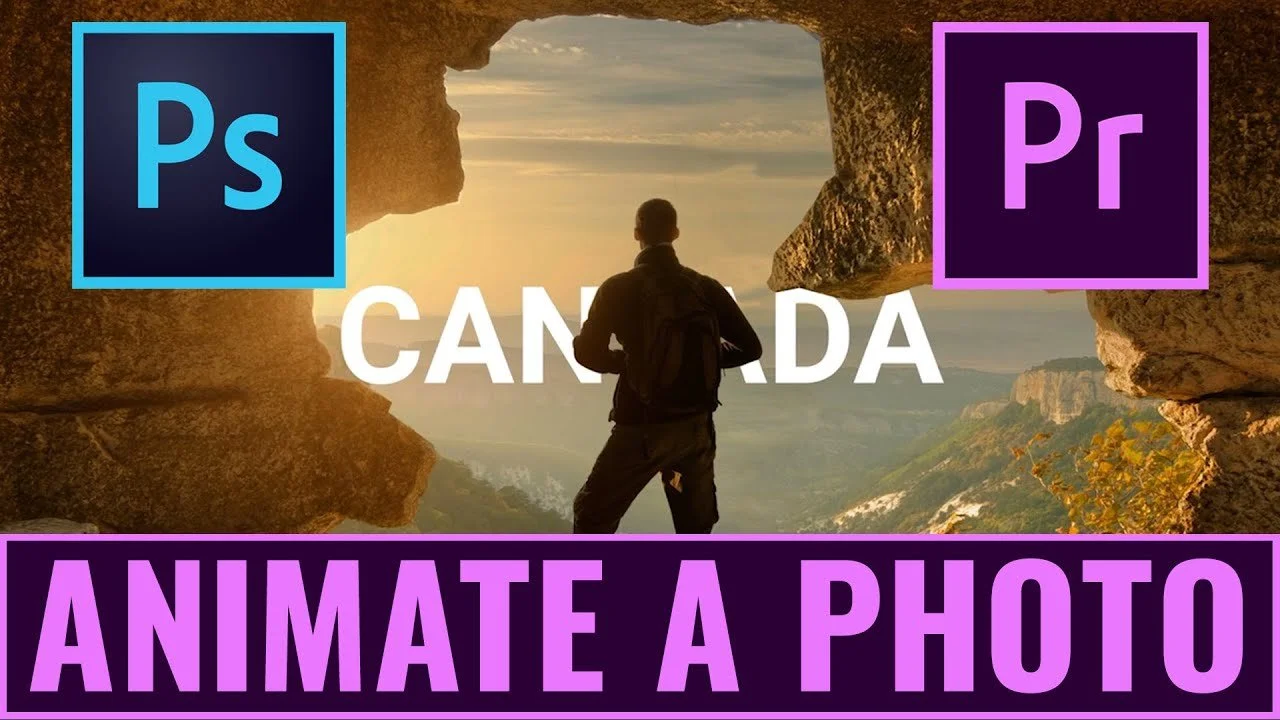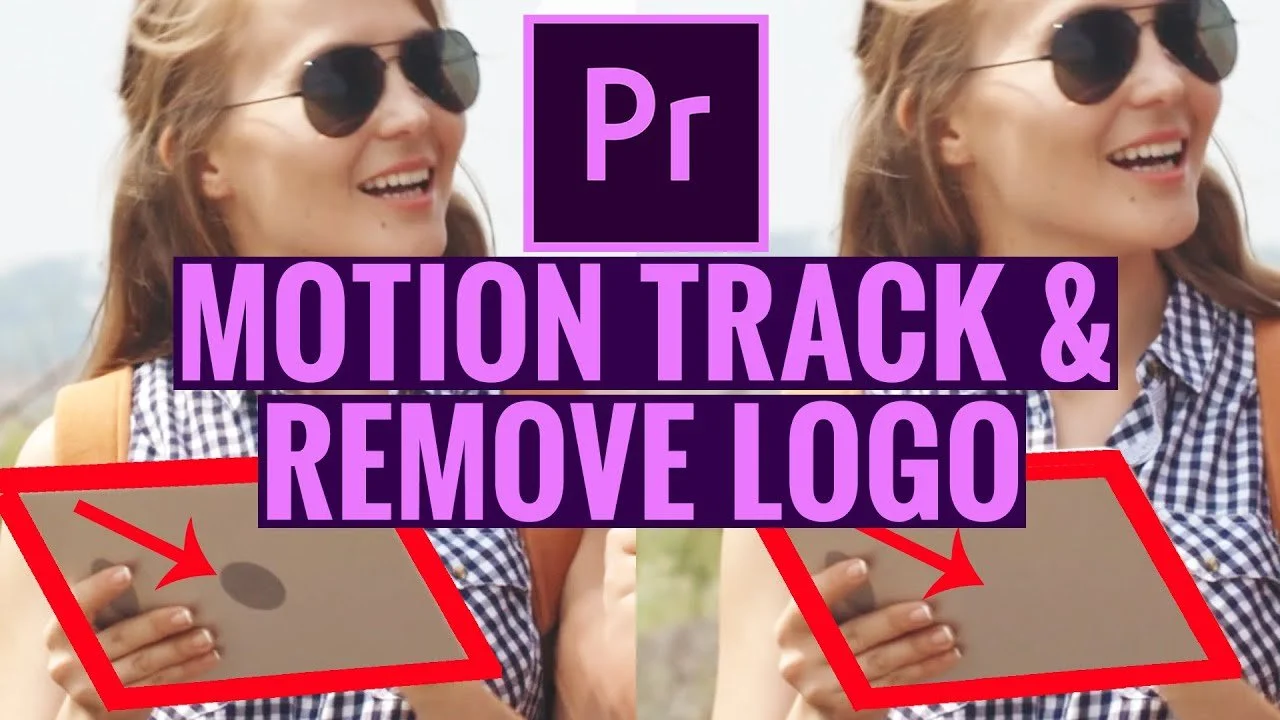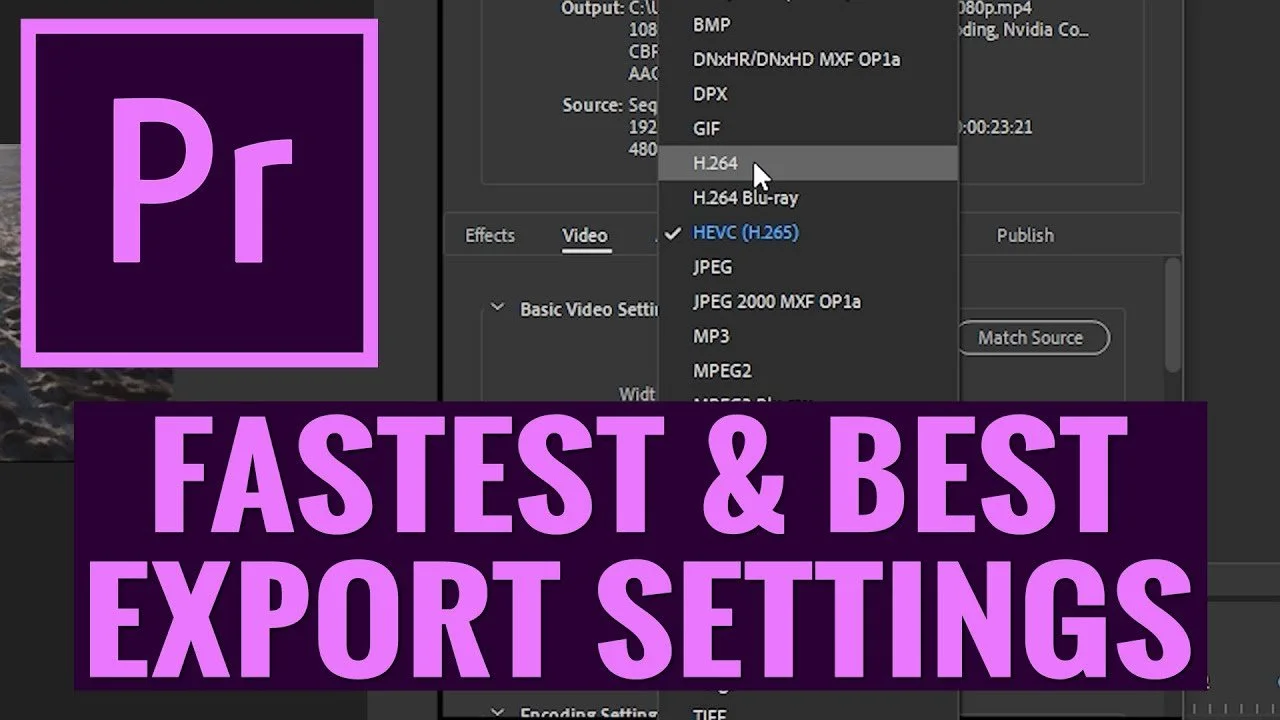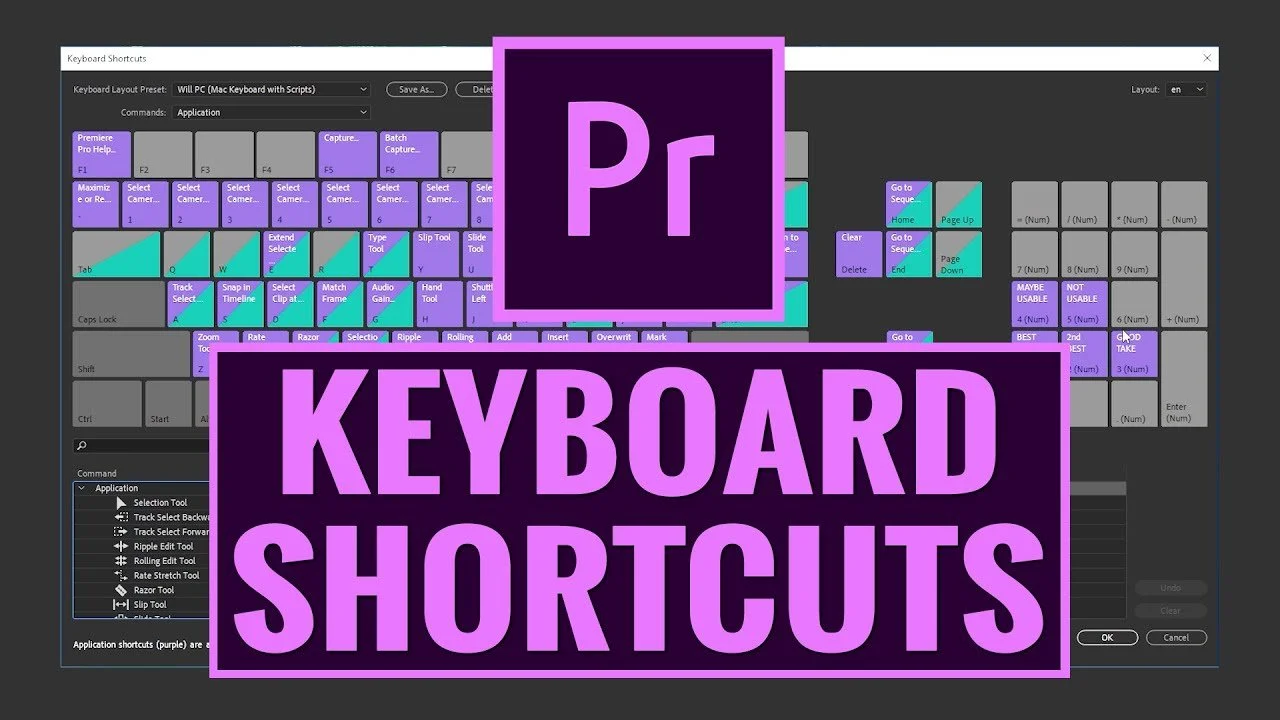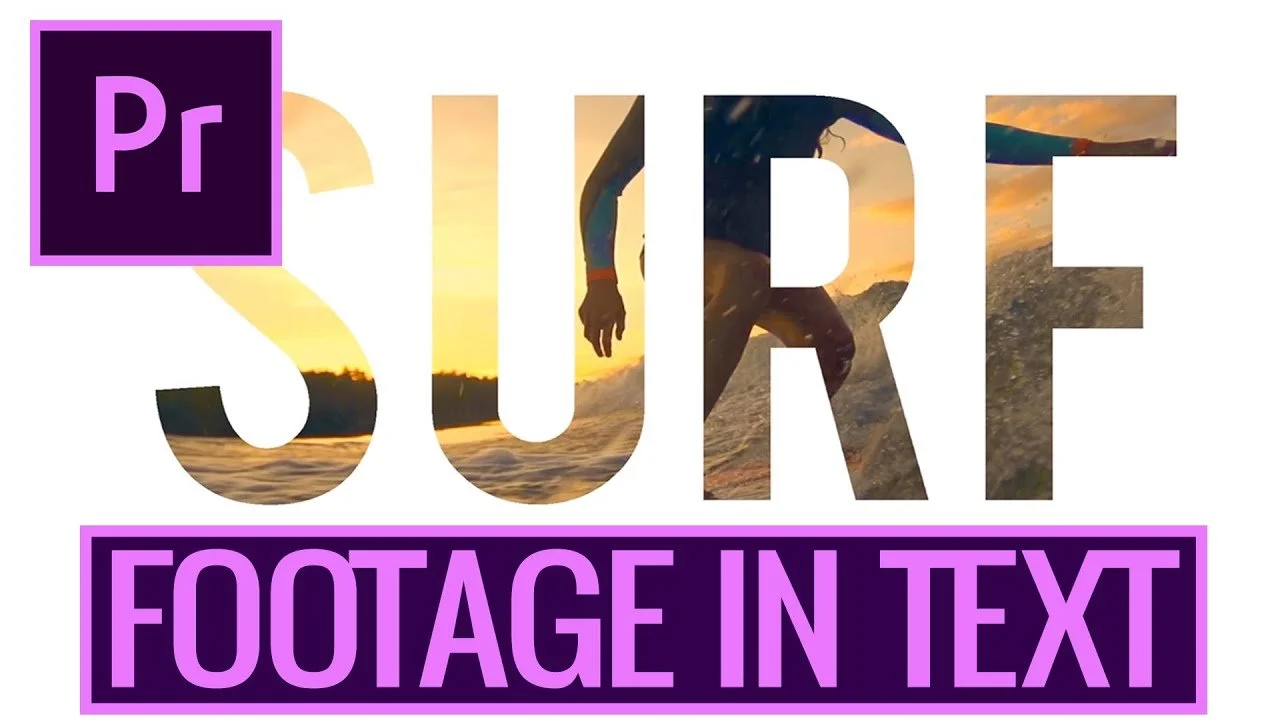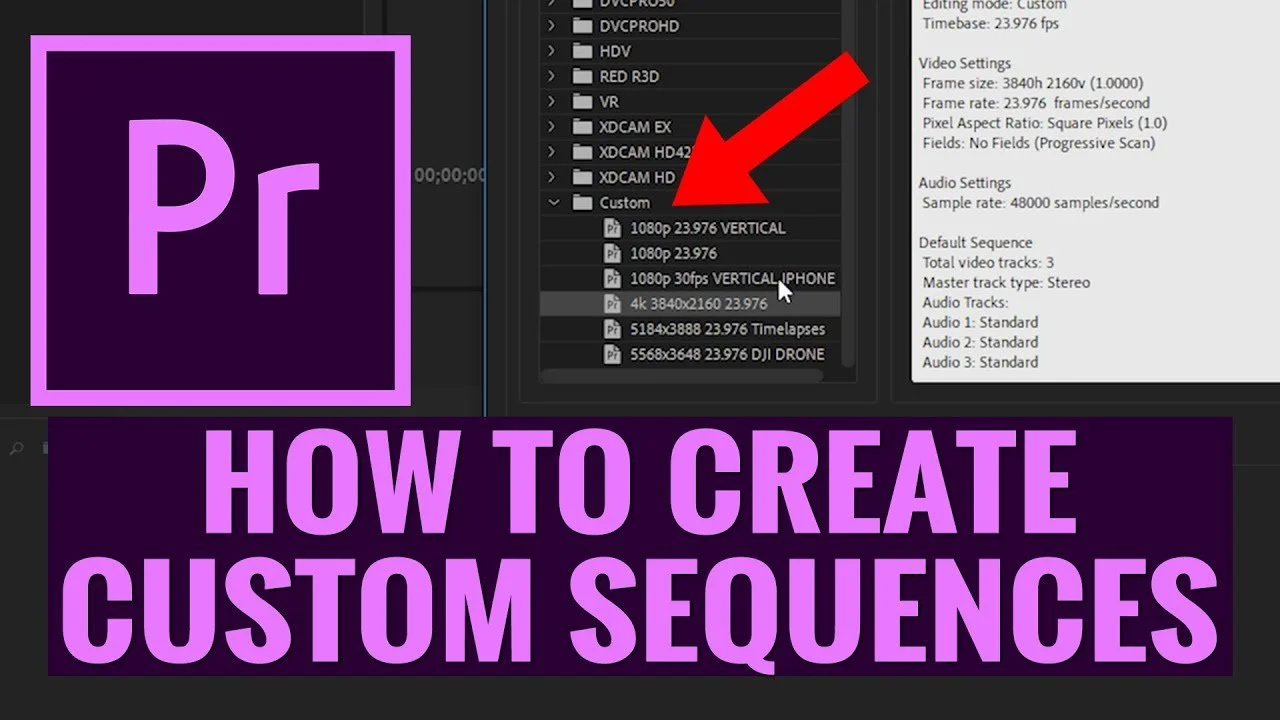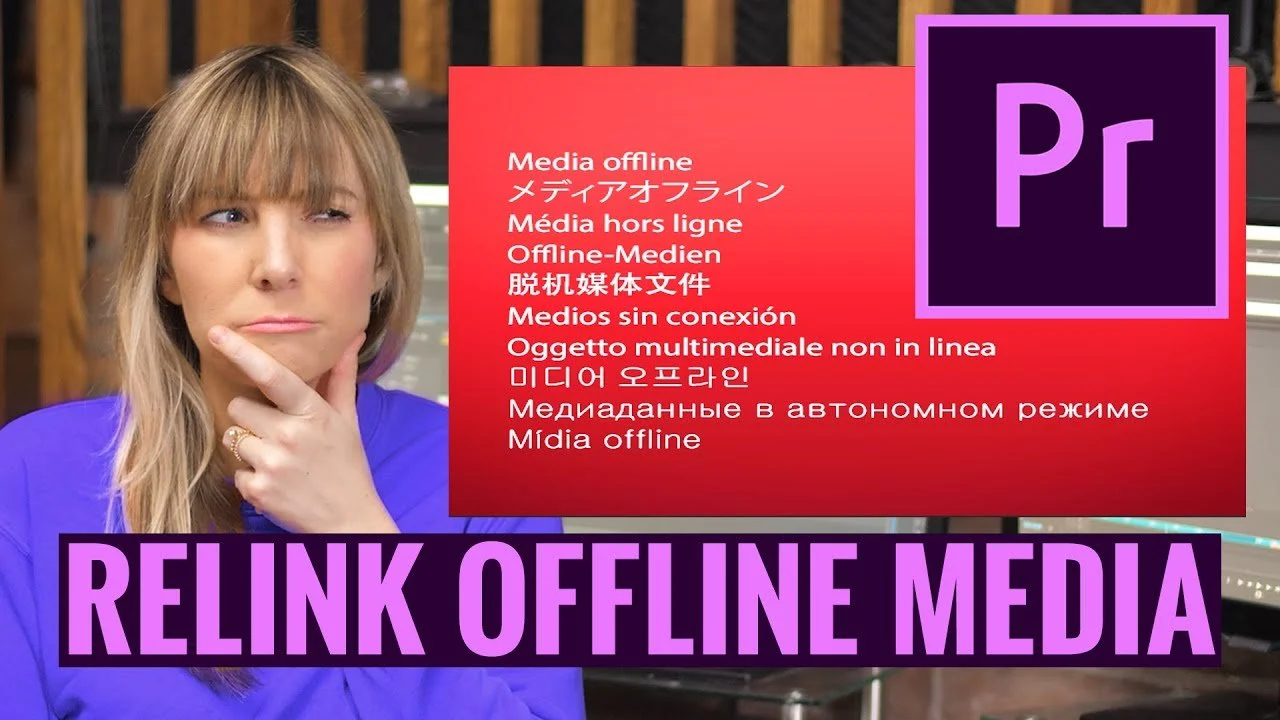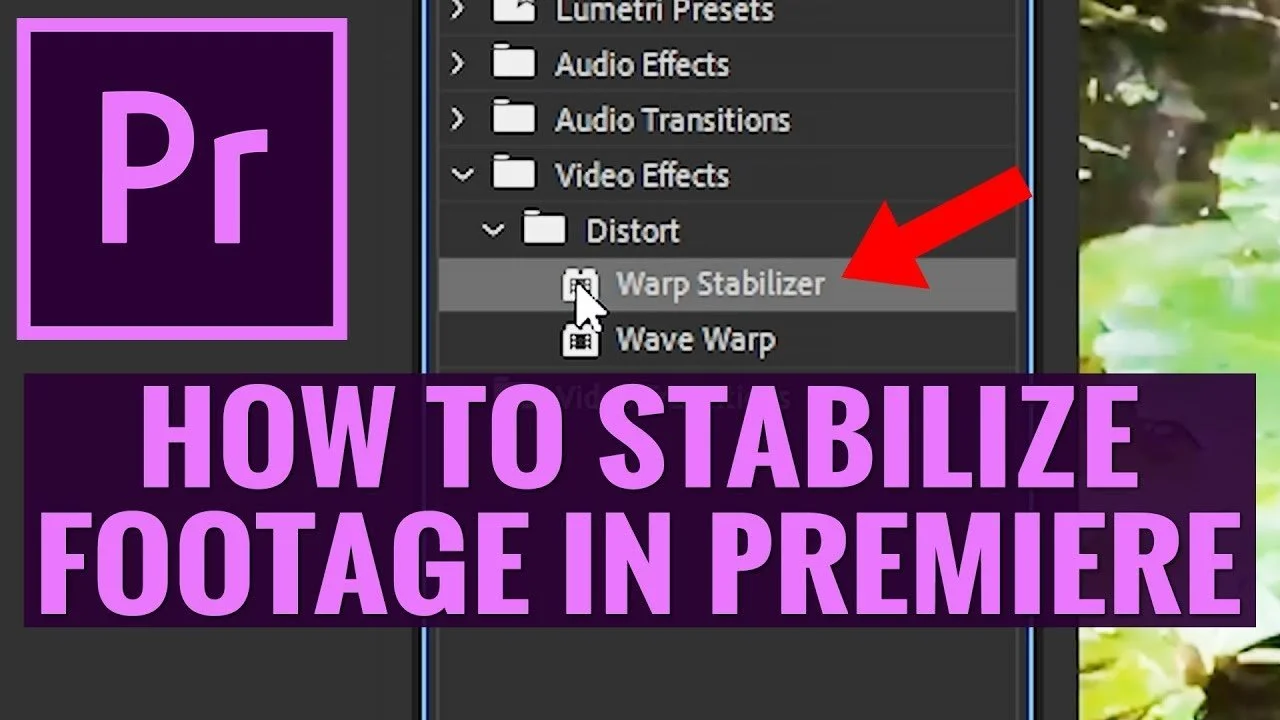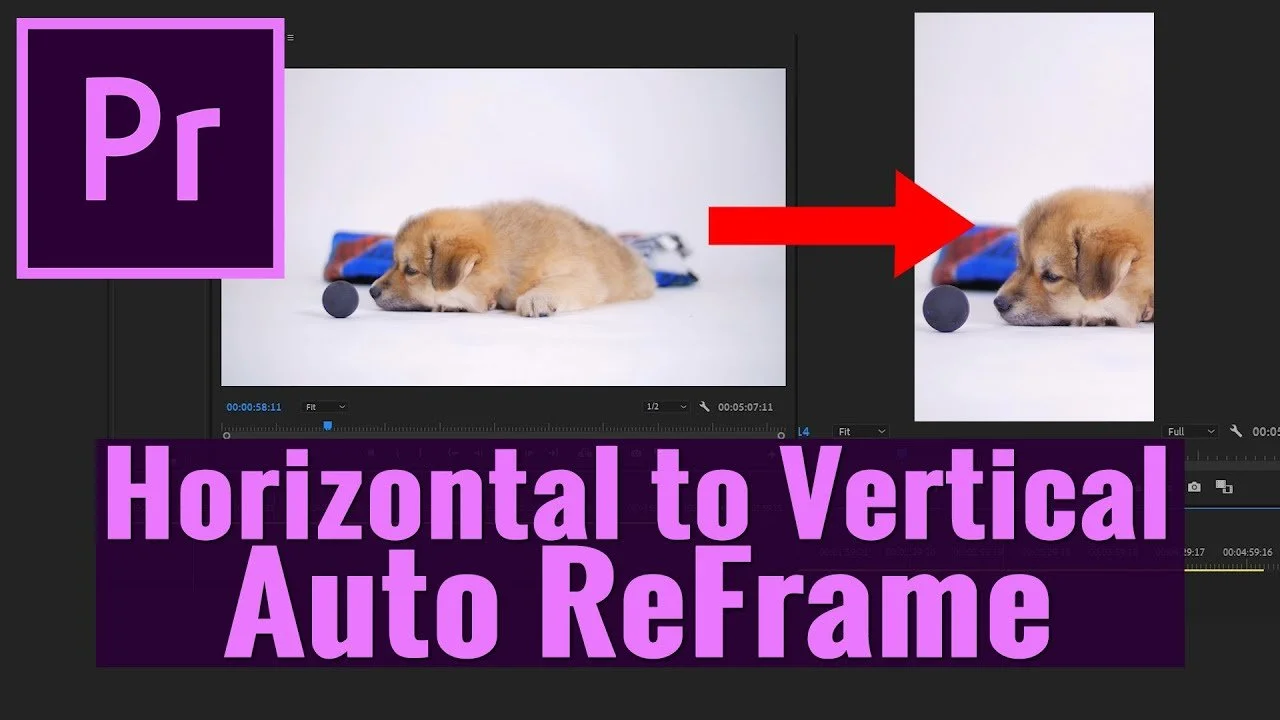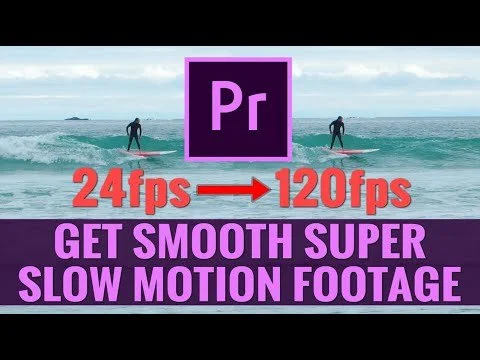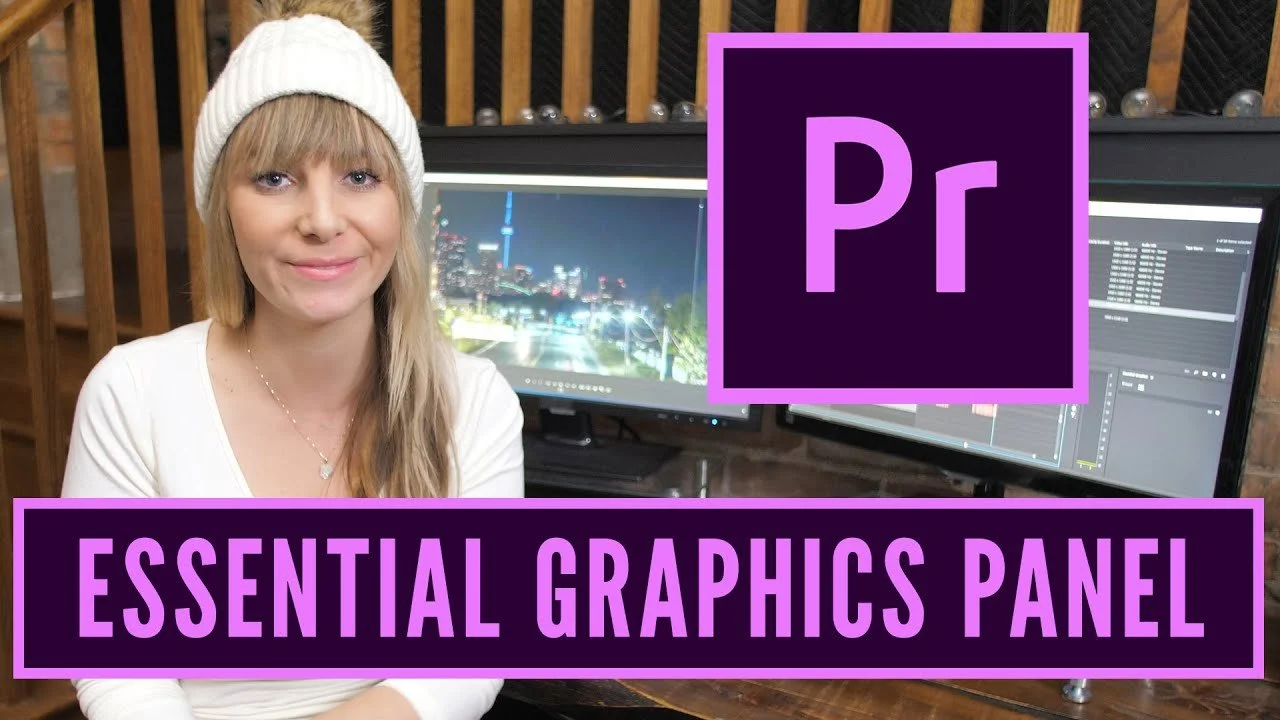Blog Posts
How To Animate A Photo Using Premiere Pro and Photoshop
In this video editing tutorial in Premiere Pro CC and Photoshop CC, Alli shows you how to create an animated photo by separating the image into specific layers that can then be keyframed and animated! The result is a fun looking animated picture!
How to MOTION TRACK AND REMOVE A LOGO in Premiere Pro CC
In this How to MOTION TRACK AND REMOVE A LOGO in Premiere Pro CC video tutorial, Alli shows you how to hide a logo as it moves on screen, by tracking it. This is a great technique to know and use for many types of editing projects AND you can apply it to hiding something distracting or not-so-visually-appealing in the background of your clip, or even to adding a logo or element on screen.
BEST EXPORT SETTINGS in Premiere Pro CC Export FAST With Hardware Encoding
In this video editing tutorial, Will teaches you how to create the best export settings in several different scenarios, as well as how to enable the hardware encoding option to speed up your exporting! Our tests showed that hardware encoding speeds our renders up by almost 4 times!
Premiere Pro KEYBOARD SHORTCUTS For FASTER VIDEO EDITING
In this video editing Premiere Pro CC tutorial, Will teaches you about how to customize your keyboard buttons and take advantage of keyboard shortcuts inside Adobe Premiere Pro CC to video edit much faster so that you can get video editing projects done faster, and more efficiently!
How to QUICKLY Put FOOTAGE INSIDE TEXT in Adobe Premiere Pro CC
How to Put Footage INSIDE Text in Adobe Premiere Pro CC: In this Adobe Premiere Pro CC, video editing tutorial Alli will share a quick and easy way to put footage inside text using the Essential Graphics Panel!
How To Create CUSTOM SEQUENCES and PRESETS in PREMIERE PRO CC
In this beginner's premiere pro tutorial, I'm going to teach you how to create custom sequences and presets for all of the popular resolutions and frame rates.
Premiere Pro CC BEGINNER TIPS
Are you newish to premiere pro and while you're working on an edit, you get frustrated because you don't know how to do something but you know there's a way to do it?
Premiere Pro Productions Panel - Why I LOVE This NEW FEATURE
Adobe Premiere Pro CC version 14.1 just released the new Productions panel. Have you tried it yet? Do you have any questions about it? If so, let me know in the comments below!
Premiere Pro How To RELINK OFFLINE MEDIA FAST
Have you ever seen this show up when you open up a project in Premiere Pro me offline.
6 Awesome Premiere Pro Tips & Tricks
In this Premiere Pro tutorial Alli shares 6 Awesome Things You Can Do In Premiere Pro CC! Including; how to quickly find source clips, how to master color correct, how to create backgrounds for titles and lower third titles, how to easily line up multiple titles and logos, how to use source patch tracks to make sure your audio and video file comes down on your timeline together and how to quickly and easily remove gaps in between clips on your timeline.