MORE PRODUCTS:
FEATURED BLOG POSTS
In this DaVinci Resolve editing tutorial Alli shows you how to remove moving objects from your video using 2 different methods!
In this DaVinci Resolve editing tutorial Alli shows you 5 simple, easy Text Effects that you can create right in the edit page of Resolve! You'll learn how to make a custom lower thirds title with a logo, how to create a Neon Flicker effect, how to make text circle around something, how to create popup text and how to make a text reveal!
In this DaVinci Resolve editing tutorial, Alli shows you how to quickly and easily remove green screen from the background of your footage in DaVinci Resolve AND right in the Edit page. You can use this editing effect both in the Free and Paid Studio version of DaVinci Resolve!
In this video editing DaVinci Resolve tutorial, Will teaches you how to use the new Film Look Creator effect build into DaVinci Resolve to get cinematic looks with your footage in just a few clicks.
In this DaVinci Resolve tutorial Alli shows you How to Replace Footage FAST in DaVinci Resolve 19!



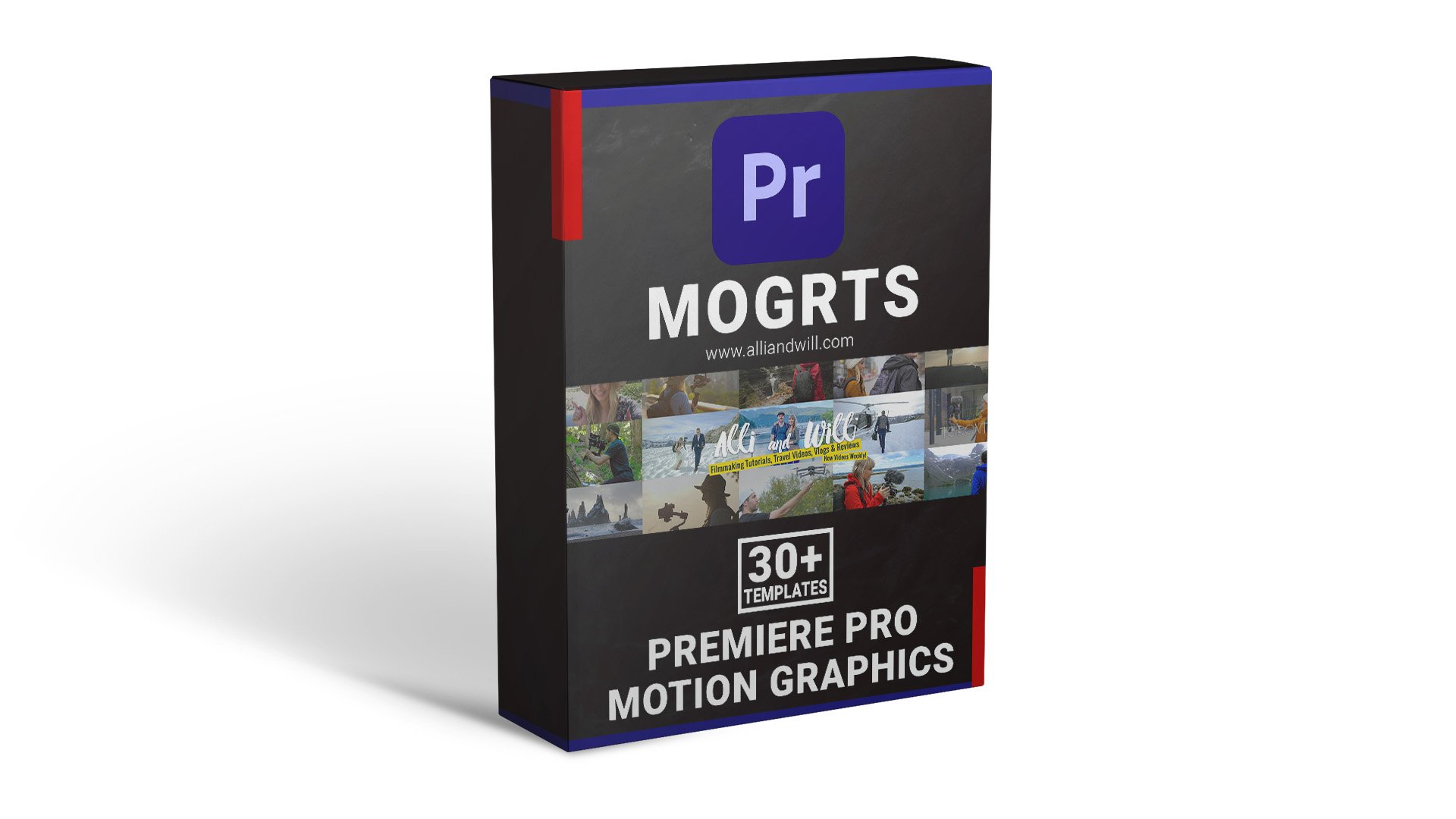










Alli shows you, step by step how to download and install DaVinci Resolve 20 for Free! If you already own DaVinci Resolve Studio and are looking to upgrade, this video will also help you out!