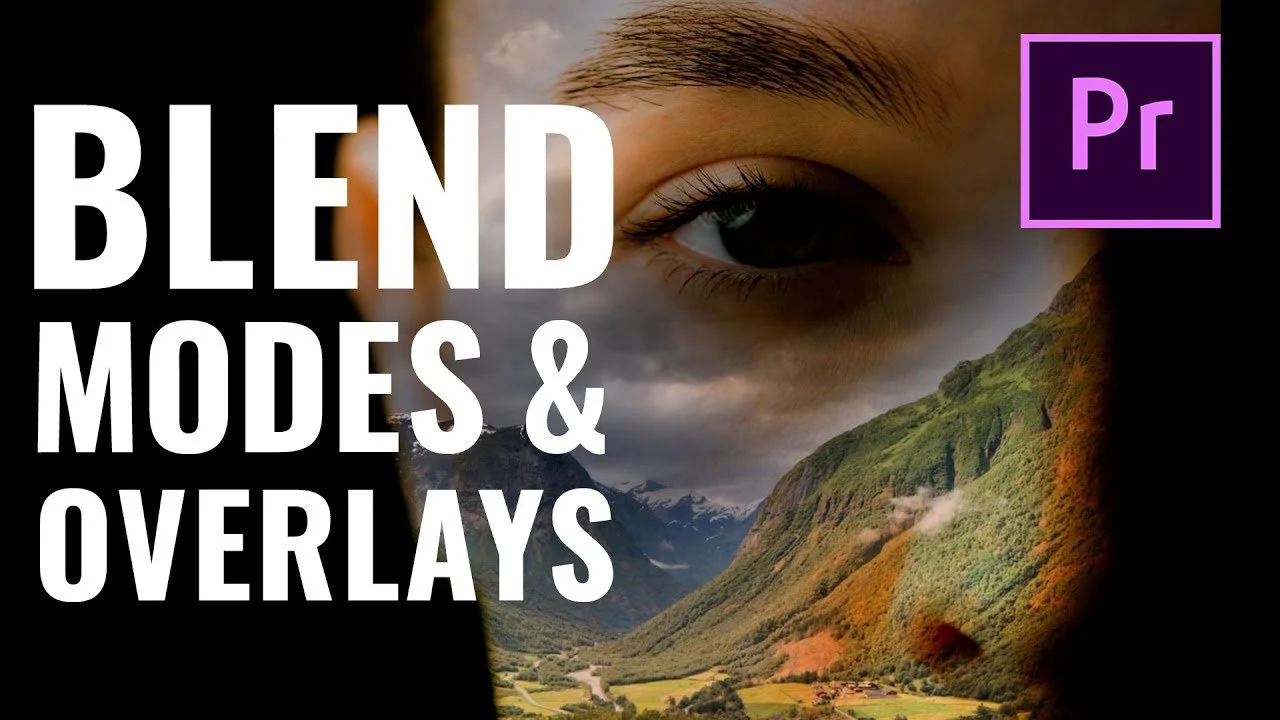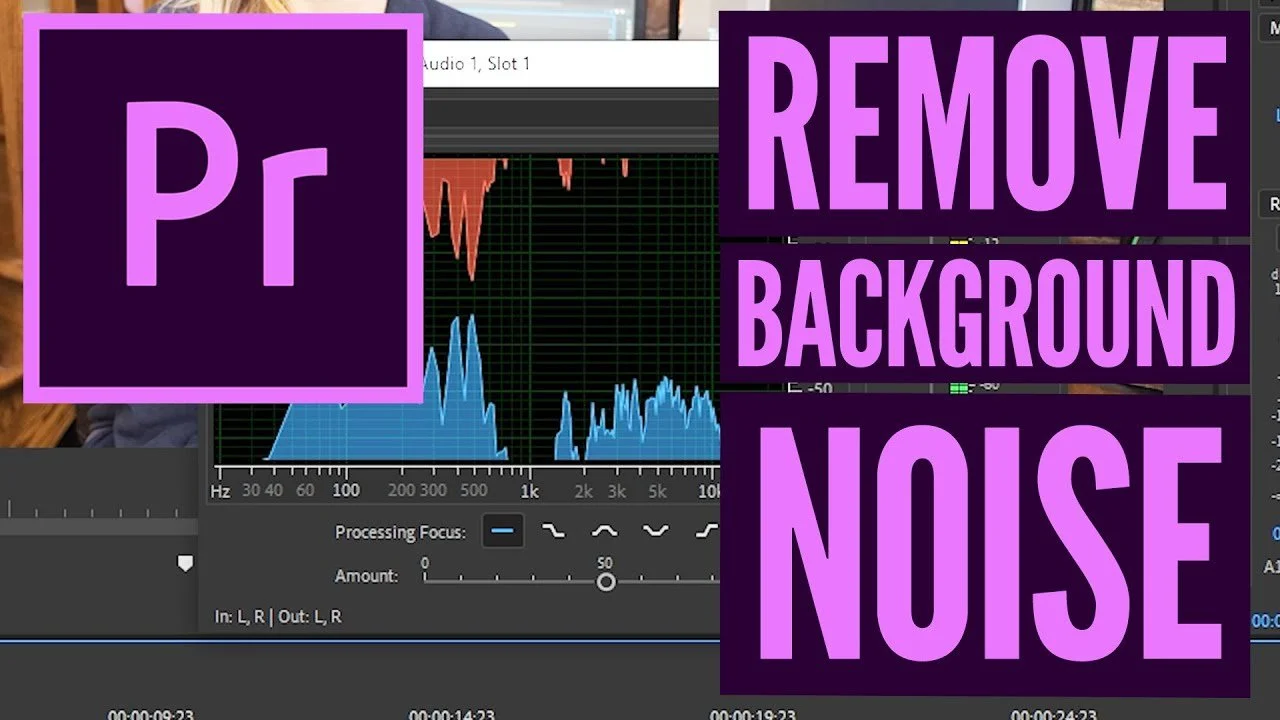Blog Posts
Improve Your Videos With Sound Design | Premiere Pro Tutorial Video Breakdown
In this video, Will shows you the importance of utilizing sound design in your videos to make them more interesting and engaging. You can easily improve the quality of your videos by adding sound design effects and elements to your videos!
How to Create Rounded Rectangle Masks and Titles in Adobe Premiere Pro
In this video editing tutorial Alli shows you how to use masking to create rounded corners on your video clips and how to give your lower thirds titles rounded rectangle backgrounds. These are 2 different techniques that are both easy to do!
How To EASILY Remove ZITS, PIMPLES AND BLEMISHES In Premiere Pro
In this editing tutorial Alli shows you how to easily hide and remove pimples, zits or blemishes in Adobe Premiere Pro CC! We have over 120 other filmmaking and video editing tutorials, featuring Premiere Pro, Adobe Audition, After Effects, Photoshop and DaVinci Resolve! As well as filmmaking gear reviews! Check out our other videos and subscribe to our YouTube channel for weekly videos!
Premiere Pro's New REMIX TOOL | Adjust Length of Music FAST with AMAZING RESULTS
Adobe Premiere Pro CC recently introduced the new REMIX TOOL, it allows you to easily and quickly adjust the length of music fast and it produces some amazing results! I couldn’t believe how good of a job it did! It’s not perfect, but it can save you a lot of time! Let’s dive into the new REMIX TOOL feature and I’ll show you how to use it inside Premiere Pro CC!
How To Export Transparent Backgrounds In Premiere Pro CC / Export Alpha Channels
In this video, Will teaches you how to export transparent backgrounds known as alpha channels in the video editing program Adobe Premiere Pro CC. It’s fairly easy to do, but you must make sure that you actually do have some transparency in the background before exporting. If you have regular footage that hasn’t been altered in any way, it likely will not have any transparency, and therefore even if you export with an alpha channel, it won’t give you any transparent background. Let’s get started:
4 Creative Blend Modes & Overlays in Premiere Pro - How to Make a Double Exposure
In this video editing tutorial Alli shares her 4 favorite ways to use blend modes and overlays in Adobe Premiere Pro CC. We're also giving away 4k Light Leaks so leave a comment letting us know if you'd like a free pack!
How to Export Directly to Youtube from Premiere Pro CC
In this Adobe Premiere Pro CC video editing tutorial Alli shares a quick tip showing you how to make your workflow more streamlined and efficient by exporting your video and setting it to be directly uploaded to Youtube, Vimeo, Twitter, Behance, Facebook and more!
Alli and Will share video editing and filmmaking tutorials as well as film gear reviews, weekly, so subscribe to stay up to date with the latest in Adobe Premiere Pro, After Effects, Audition, DaVinci Resolve and more!!
How To Copy Presets & Settings To New Premiere Pro Versions - FIX SYNC SETTINGS
How To Copy Presets & Settings To New Premiere Pro Versions - FIX SYNC SETTINGS - It can be very frustrating when installing a new version of Premiere Pro CC to find out that none of your presets and settings were copied over. The Premiere Pro team created a feature meant to solve that problem called 'Sync Settings' using their Creative Cloud system, but unfortunately, it has never worked for me since it came out. In this video, Will teaches you how to manually copy and paste your presets and settings from old versions of Premiere Pro CC to newly installed versions of Premiere Pro CC.
These settings include sequence presets, auto-save settings, exporting presets, color labels, keyboard shortcuts, effects presets, workspace layouts, and general Premiere Pro CC system preferences.
How To REVEAL TEXT From Behind Objects in Premiere Pro CC With MOTION BLUR
In this video editing tutorial Alli will show you How To REVEAL TEXT From Behind An Object With MOTION BLUR in Premiere Pro CC!
How To Add COLOR GRADIENT in Text using Premiere Pro CC (NEW FEATURE!!)
In this video editing tutorial, Alli will teach you How to Make Text GRADIENT in Premiere Pro CC (NEW FEATURE!!). This is an awesome new feature that the Adobe Premiere Pro team added, so that you can now quickly and easily add a gradient to your text. You can even customize the colors you choose to have shown in your text gradient, to be the same colors found in your footage!!
How to Batch Export Individual Clips in Premiere Pro CC
In this video editing tutorial Alli shows you How to Batch Export Individual Clips WITH EFFECTS APPLIED in Adobe Premiere Pro CC!
How to FAKE SHALLOW DEPTH in Premiere Pro
How to FAKE SHALLOW DEPTH in Premiere Pro! In this video editing tutorial Alli will teach you a quick and easy technique to give your footage that nice, out of focus, shallow depth of field look, in post production.
How I COLOR CORRECT & GRADE My YouTube Talking Head Setup In Premiere Pro
How I COLOR CORRECT & GRADE My YouTube Talking Head Setup In Premiere Pro: In this video, you'll learn the color correcting and grading that Will does during the talking head intros and outros of his YouTube videos using Premiere Pro CC and Lumetri Color.
How To Consolidate Duplicate Media FAST - Premiere Pro Quick Tip
Consolidate Duplicate Media FAST - Premiere Pro Quick Tip: In this Premiere Pro CC quick tip tutorial, Will shows you how to quickly consolidate media (Footage and audio) so that you do not have duplicate files inside Premiere Pro taking up space and making your organization unprofessional.
Premiere Pro Best New Updates and Features in Version 15
Premiere Pro Best New Updates and Features in Version 15!! In this quick video Alli shares her top 3 favorite new features and improvements in Adobe Premiere Pro CC's 2021, Version 15 update!
How to Make Voice Sound Better FAST in Premiere Pro: 4 QUICK TIPS FOR BETTER AUDIO
How to Make Voice Sound Better FAST in Premiere Pro: In this video tutorial you'll learn How to Make Voice Sound Better in Premiere Pro! Alli shares 4 quick tips that you can apply to your dialogue audio to make it sound better fast in Adobe Premiere Pro CC!
How To Level Audio Using A Compressor In Premiere Pro CC
How To Level Audio Using A Compressor In Premiere Pro CC: In this Premiere Pro CC video editing tutorial, Will teaches you how to level your audio using a Dynamics Compressor.
How To Reduce Noise & Grain in Premiere Pro CC (No Plug-ins)
Reduce Noise and Grain in Premiere Pro CC NO PLUGIN FOR FREE! In this Adobe Premiere Pro CC, video editing tutorial, Alli shares the effect that's best at reducing noise and grain in your footage that may have been caused from pushing the ISO too high while filming. This is a quick and easy technique that you can use right inside Premiere Pro! No plugins, no extra cost!
How To Remove Background Noise FAST in Premiere Pro CC
In this Adobe Premiere Pro CC video editing tutorial, Alli shares 2 different ways to quickly and easily use an audio effect to remove unwanted background noise in your audio!
How To Get Perfect Skin Tones In Premiere Pro CC
In this video editing Premiere Pro CC tutorial, Will teaches you how to get perfect skin tones every try using the Vectorscrop graphs inside Adobe Premiere Pro.