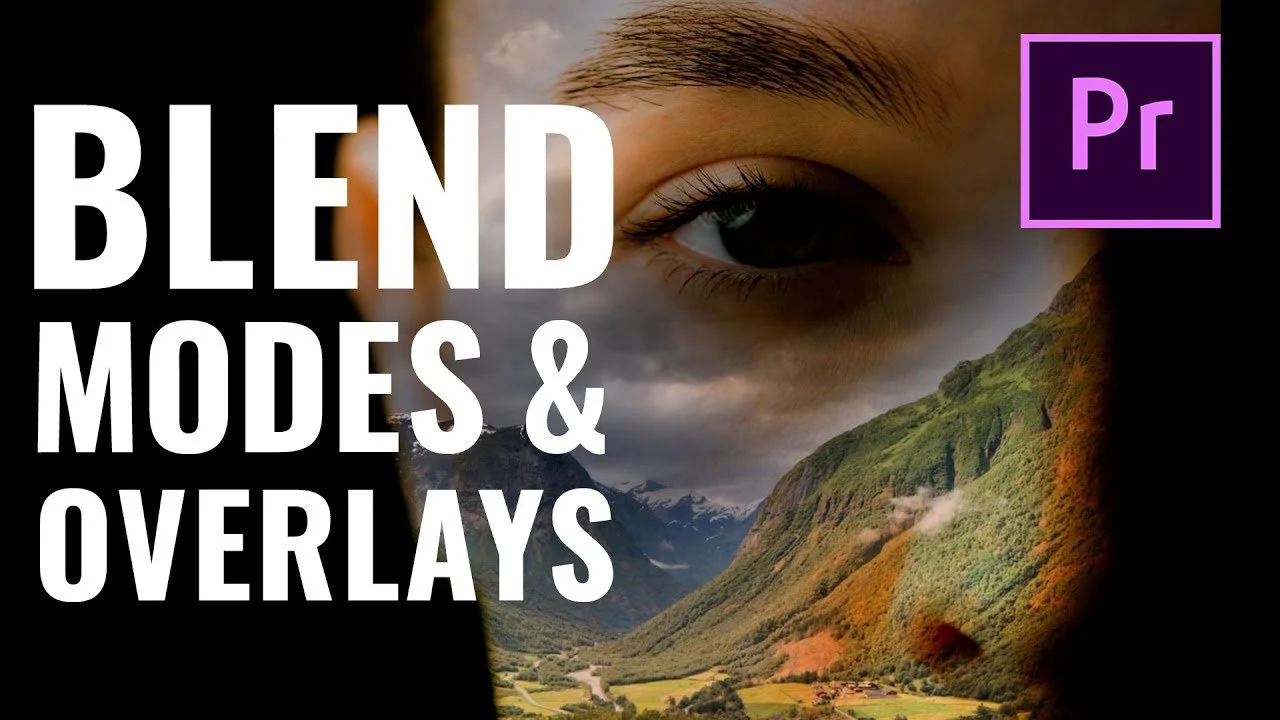Blog Posts
4 Creative Blend Modes & Overlays in Premiere Pro - How to Make a Double Exposure
In this video editing tutorial Alli shares her 4 favorite ways to use blend modes and overlays in Adobe Premiere Pro CC. We're also giving away 4k Light Leaks so leave a comment letting us know if you'd like a free pack!
Building A Fake Window With Realistic Sun Light For Video Shoots
In this video, we try to build a fake window with realistic sun light for video shoots. We came up with a few different ideas and show the different approaches. The goal is to make a window frame and have soft, beautiful natural looking light shine through, and be able to fully control the setup, even at night, or in a room with no windows or daylight. It was fun to experiment, and we show you what we learned and the end result!
How to Set Goals and Actually Achieve Them
In this video Alli shares ways to get clear about what your goals for the near and long term are, as well as how to come up with an action plan to achieve your goals! Learn how to set goals and actually achieve them!
This Camera Blew My Mind - Insta 360 One X2 REVIEW
In this video I review the Insta360 One X2, it’s a tiny camera that can fit in your pocket and packs a punch! The Insta360 One X2 has completely changed the way I think about creating videos whenever I need an action shot, or uniquely creative shot. It’s so simply to use and the footage you can capture is mind blowing. This camera blew my mind.
Gift Ideas for Content Creators and Creative People
With it being the holiday season, you probably have some people to buy some gifts for! So, here are some of Alli and Will's favorite products! In this video Alli shares her and Will's top gift ideas for content creators and creative people! So if you're buying a gift for a videographer, cinematographer, photographer, or editor, this video is definitely for you! The gift ideas shared in this video include film and photography gear as well as things that make working in an office easier and more convenient!
How To Fold A Large Reflector Or Pop Out Foldable Soft Diffuser FAST
In this quick video, Will shows you how fold back up a pop out foldable soft diffuser with a simple technique. These pop out reflectors or diffusers can be tricky to fold back up!!
Neewer Wall Mount Boom Arm Review - EVERY CREATOR NEEDS ONE OF THESE
In this honest review of the Neewer Wall Mount Boom Arm, Alli share the ways she uses this Boom Arm and the benefits and features of it, as well as an issue she's found with it.
Insta360 One X2 Footage
Testing Out The Insta 360 One X2 Camera: In this video, Will shows some test shots that he filmed over the last several months with the Insta360 One X2 360 camera. It's an impressive camera that can get some really unique shots!
Video Ideas For YouTube - How To Come Up With New Ideas For YouTube Videos
As a video creator and YouTuber, it can be tough to create videos sometimes, especially if you're feeling burnt out or overwhelmed. As creative people, we've all been there! And when you're feeling unsure of what kind of video you want to create for YouTube, it's important to have strategies, tools and tips that you can use to get you through those humps! In this video Alli shares 5 proven ways to come up with new and creative ideas for YouTube videos!
Sony A7s iii - How Good Is The Autofocus and Eye Tracking?
In this video Will tests the Sony A7Siii Autofocus system as well as the eye tracking features using various lenses like the 17-28mm f2.8 tamron, the sony 135 f1.8, and the sigma art 24-70 f2.8. This camera has the same auto focus system as the Sony FX3.
How To Organize BIG PROJECTS in DaVinci Resolve
In this video editing tutorial, Alli will show you How To Organize BIG PROJECTS in DaVinci Resolve! What you learn can also be applied to small and medium sized projects, but, organization is especially important when you're working with multiple days of footage. In this tutorial, Alli will show you how to set up your workspace for maximum efficiency while editing, how to use flags, markers, color labels, organize with bins and more! We release video tutorials and gear reviews weekly so if you're a video creator and want to stay in the loop with DaVinci Resolve, Adobe Premiere Pro, After Effects, Audition, filmmaking, gear and more, subscribe to our channel!
I Built My DREAM YOUTUBE STUDIO | And How To Increase Your Productivity
In this video, I give you a tour and talk about our brand new video production and YouTube studio! We spent over a year renovating it ourselves to add in all of the features, backdrops, sets and backgrounds that we wanted. We even custom built 49 diy sound panels and hung them all over the ceilings to get better audio. We’re super proud of this build and it’s already been a huge help in creating motivation to get creative and make new things!
How to Export Directly to Youtube from Premiere Pro CC
In this Adobe Premiere Pro CC video editing tutorial Alli shares a quick tip showing you how to make your workflow more streamlined and efficient by exporting your video and setting it to be directly uploaded to Youtube, Vimeo, Twitter, Behance, Facebook and more!
Alli and Will share video editing and filmmaking tutorials as well as film gear reviews, weekly, so subscribe to stay up to date with the latest in Adobe Premiere Pro, After Effects, Audition, DaVinci Resolve and more!!
Best Filming Mode and Memory Cards For Sony A7siii
The best settings to film with on the Sony A7s iii as well as the best SD cards to use, best card reader to use, and why not to use the higher end CF Express Type A cards.
How to RELINK Offline Media FAST in DaVinci Resolve
Have you ever opened an editing project in DaVinci Resolve and then seen a big, red exclamation mark saying OFFLINE MEDIA?!? In this video editing tutorial Alli shows you how to quickly and easily relink offline media in DaVinci Resolve, so whether you've moved your files to a different location on your computer or hard drive, or renamed them, you'll be able to relink them by following along!
How To Slow Motion Speed Ramp With Sound In After Effects CC
In this video editing tutorial, Will teaches you how to Slow Motion Speed Ramp with audio inside Adobe After Effects CC.
Best FREE FONTS For Commercial Use For Your Video (Free to use)
In this video Alli shares her favourite and most used Best FREE FONTS That Are Free For Commercial Use For Video! While Alli loves using these free fonts in videos, they can also be used for any of your font needs!
DIY Sound Panels - Make Acoustic Sound Panels Like The Pros (Build and Installation)
DIY Sound Panels - Make Acoustic Sound Panels Like The Pros (Build and Installation) - In this How To video, Will walks you through all the steps to build your own DIY acoustic sound panels that look good too. These acoustic sound panels are fairly easy to make and will be significantly cheaper than buying professional sound panels.
How to Remove Audio Background Noise in DaVinci Resolve 17: NOISE REDUCTION
In this DaVinci Resolve 17 Fairlight tutorial Alli will show you 2 quick and easy ways to reduce and hopefully even remove distracting background noise in your audio using the Noise Reduction effect. Davinci's Noise Reduction effect works best if you're treating consistent background noise like the hum of a fridge or air conditioner. We have loads of video creating tutorials on our channel so check them out to learn even more!
How To Copy Presets & Settings To New Premiere Pro Versions - FIX SYNC SETTINGS
How To Copy Presets & Settings To New Premiere Pro Versions - FIX SYNC SETTINGS - It can be very frustrating when installing a new version of Premiere Pro CC to find out that none of your presets and settings were copied over. The Premiere Pro team created a feature meant to solve that problem called 'Sync Settings' using their Creative Cloud system, but unfortunately, it has never worked for me since it came out. In this video, Will teaches you how to manually copy and paste your presets and settings from old versions of Premiere Pro CC to newly installed versions of Premiere Pro CC.
These settings include sequence presets, auto-save settings, exporting presets, color labels, keyboard shortcuts, effects presets, workspace layouts, and general Premiere Pro CC system preferences.