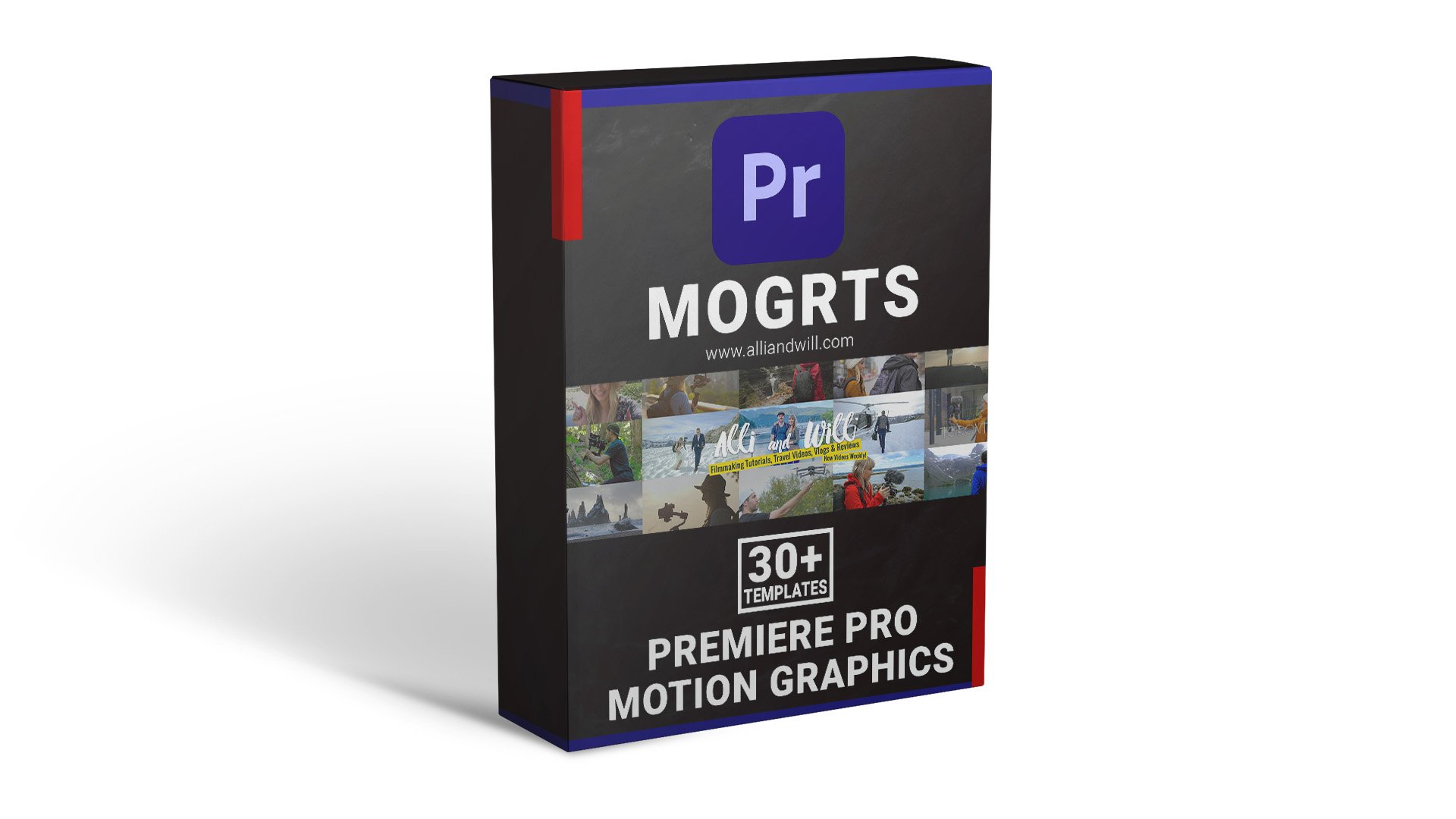Blog Posts
How to REDUCE NOISE AND GRAIN in DaVinci Resolve Studio
In this video editing tutorial, Alli shows you how to reduce and remove grain and noise from your footage in DaVinci Resolve Studio to make your footage look better and more professional. Grain and noise is often associated with low quality cameras and videos so learn how to remove grain and noise in Davinci Resolve
Best Tool To Grow Your YouTube Channel
In this video, Will shows you the best tool to grow your youtube channel and walks you through all the different features and options, as well as his favourite feature for bulk editing youtube descriptions - Best Tool To Grow Your YouTube Channel
My Custom DJI RS3 Gimbal Build (Battery Belt LIGHT AND PORTABLE)
My Custom DJI RS3 Gimbal Build (Battery Belt LIGHT AND PORTABLE) - In this video Will shows you all the parts he used to build out his custom DJI RS3 Pro gimbal. A few months back Will worked with DigitalFoto to create an updated version to their power base and now the latest version has a NATO clamp and works with the RS3.
How to Export a Frame as an Image in DaVinci Resolve
In this video Alli teaches you how to export a frame in Davinci Resolve. This feature can be useful for saving still images from your videos quickly to make thumbnails, reference shots, or for graphics work and many other reasons.
How to Install LUTS, Find LUTS and Favorite LUTS in DaVinci Resolve
In this video editing tutorial, Alli shows you how to find Luts, how to install Luts and how to favorite Luts in DaVinci Resolve! We release weekly videos all about videography, video editing and gear reviews so subscribe to stay in the loop!
How To Setup A Product Shot With 1 Light - FAST & EASY For Beginners
In this video, will teaches you how to setup a fast product shot that looks good using 1 video light and then several techniques to shape the light to get a desired result. He also introduces a second RGB light to stylize the shot.
Create TRANSCRIPTS FAST in DaVinci Resolve: NEW FEATURE
Create TRANSCRIPTS FAST in DaVinci Resolve: NEW FEATURE - In this video editing tutorial, Alli shows you how to quickly and easily create transcripts in DaVinci Resolve 18.5 Beta version. This works in the paid version only and is a useful feature for quickly creating subtitle captions for your videos
The BEST SD Cards! (fast, reliable, high storage, reasonably priced)
In this video, Will shows you what the best SD cards are on the market for value. They are the fastest, high storage, most reliable and best prices cards.
How to Create SUBTITLES in DaVinci Resolve NEW FEATURE!
How to Create SUBTITLES in DaVinci Resolve NEW FEATURE! In this video editing tutorial, Alli shows you the amazing new feature we've all been waiting for! And that's; how to create subtitles in DaVinci Resolve! This currently works in DaVinci Resolve Studio Beta 18.5, in case you want to follow along.
This Video Editing Tool Will Save You HOURS (ReCut)
This Video Editing Tool Will Save You HOURS (ReCut) - In this video, Will teaches you how to use the program ReCut, which can be used to very quickly get rid of the silent parts of your footage in between talking parts, ultimately saving you a lot of time and clicks. It can be used with any editing program that accepts XLM files like Premiere Pro, DaVinci, or Final Cut.
How to MOTION TRACK AND REMOVE A LOGO IN DAVINCI RESOLVE
In this video editing tutorial, Alli will show you how to motion track and remove a logo in DaVinci Resolve! You'll learn how to mask and track in DaVinci Resolves Color Page and this is a video editing hack that you can apply and use for tons of different reasons as a video editor! AND THIS WORKS IN THE FREE and STUDIO VERSION!
The BEST under desk treadmill for a sit stand desk - IT FOLDS!! (Full Review)
The BEST under desk treadmill for a sit stand desk - IT FOLDS!! (Full Review) In this video, Will reviews the smart treadmill he recently bought called the WalkingPad. It's an amazing and innovative treadmill designed for under desks that has the ability to be folded in half, making it extremely convenient! Anyone who works sitting down at a desk for prolonged periods should strongly consider getting a sit/stand desk and also an under the desk treamill as it is significantly healthier for you to use day to day.
How to Export Transparent Backgrounds in DaVinci Resolve!
In this video editing tutorial, Alli shows you How to Export Transparent Backgrounds in DaVinci Resolve! We release weekly videos about videography, video editing as well as gear reviews so subscribe to stay in the loop!
How To RESIZE Compositions In After Effects FAST
How To RESIZE Compositions In After Effects Project FAST - In this video editing tutorial using After Effects CC, Will teaches you how to quickly resize compositions for a project you've already built. You can manually do it yourself, but it takes quite a few clicks to change all the layers, but there's a script built right into After Effects that saves you a lot of time!
Premiere Pro NEW FEATURE: Text-Based Editing Will Save You Hours Editing!!
Premiere Pro NEW FEATURE: Text Based Editing Will Save You Hours Editing!! In this video editing tutorial, Alli shows you the amazing new feature in Adobe Premiere Pro; Text-Based Editing. This is a new way of editing that will save you loads of time and make you more efficient!
How to Get Smooth Skin FAST in DaVinci Resolve FREE and Studio Version
In this DaVinci Resolve video editing tutorial for the FREE and Studio version of DaVinci, Alli shows you several effects you can use to make someone's skin look smoother in Resolve. You'll learn how to even out someone's skin complexion so their face color looks more even, how to smooth skin, how to reduce and remove pimples and blemishes and track them as your subject moves and more! Using these effects and techniques will make your subjects face look better! You'll also see how to turn off just one effect and how to turn off all effects using the Bypass tool!
NEW MOTION GRAPHIC PRESETS PACK (35+ .mogrts) FOR ADOBE PREMIERE PRO
35+ custom-created motion graphics (.mogrts) for Premiere Pro Video Editors. These .mogrts are dynamic and fully customizable, made with advanced Adobe After Effects expressions, and include everything you need for your videos, including titles, lower thirds, slides, overlay effects, light leaks, graphs, YouTube templates, and more.
How to Sharpen Footage in DaVinci Resolve 18 (FREE and PAID Version)
How to Sharpen Footage in DaVinci Resolve 18 (FREE and PAID Version)
The BEST Video Editing Monitor - LG 40" 5k2k Ultrawide Monitor Review
In this video, Will reviews the LG 40" 4k2k Ultrawide monitor ( 40wp95c-w ) that has a 5k2k resolution and explains why he believes it is the best video editing monitor you can buy in terms of the features it has and the price compared to Apple's high end monitor that's twice the price.
NEW E-Book! Business Success Toolkit for Creatives & Entrepreneurs
Jumpstart your business success with this toolkit for Creatives and Entrepreneurs. Over 150 pages (3-4 hours of reading) deep diving into how we structure our business, land clients, make money, earn passive income, and achieve goals within our business.